How Do I Recover Deleted Text Messages from Sony Xperia?

2014-01-14 10:53:09 /
Posted by Neville Bergle to Mobile Phone Topics
Follow @ Nevilleeditor
Very often the question like "I mistakenly deleted a very important messages from my client, is there any way to get it back or how can I restore the deleted messages from my Sony Ericsson Xperisa" was asked. I believe that you're not alone who have faced such problem in the daily life and work. As it is know to all, when the smart phones have taken so many unbelievable convenient to our life, people used to store more and more crucial personal information on the device. Thus, they also faced the more and more higher risk of losing data from these smart phones. Then how to find back their lost data from all kinds of smart phones have become a hot topic on the Internet. Therefore, we write this article to explain that how can we restore deleted Sony Ericsson Xperia text messages and why we can in details. If you're frustrated by this kinds of problem, then just keep reading the following contents carefully.
Why We Can Restore Deleted Text Conversation from Sony Xperia?
Many people doubt about the feasibility of getting their lost text messages back, but lots of facts have proved that it is true. Almost all of us think that message deleted from the phone have been erased permanently, but that's just for common people. If you're an expert, or if you know the principles of text messages stored on your phone, then you would never think so. In fact, all text messages deleted from your Sony Xperia just be cleared outwardly unless it is erased by a professional data eraser software, that means the conversation is still saving in the original place that can't be read by you. So it remains a chance for us to get the deleted messages back.
To reach it, you need a professional phone transfer program as your assistant. Since your Sony Xperia is running on a Android system, so this powerful Data Recovery for Android (Windows/Mac) program is strongly recommended here for your reference. This tool is a standalone program, specially designed for Android users to restore lost or deleted text messages, contacts from the phone directly. It can be used for almost all Android phones, including Sony, Samsung, HTC, Motorola, LG, ZET, etc. So please trust us, it can works well to deal with your problem, you can click the below icon the take a free trial.
Attention: Mac version will coming soon.
Sony Message Recovery - 3 Steps to Retrieve Your Sony Ericsson Xperia Deleted SMS Messages
No matter what kinds of recovery program you're taking, it will require you to root your mobile phone before the process. So does this recommended tool. Just go to here to learn how to root Sony Xperia phone step by step. Then you can connect your cell phone to PC and follow the below instructions to find back your deleted text messages easily.
Step 1. Run the Program and Enable USB Debugging
Directly launch the program which you've installed on the computer, then it will automatically detect the connected Android device. To ensure your Sony Xperia can be recognized successfully, please don't run any other Android management program on this computer. Then, you'll be required to open USB debugging on the Xperia by following the below steps:
- For Android 2.3 or older, Go: "Settings" < Click "Applications" < Click "Development" < Check "USB debugging".
- For Android 3.0 to 4.1: Enter "Settings" < Click "Developer options" < Check "USB debugging".
- For Android 4.2 or newer: Enter "Settings" < Click "About Phone" < Tap "Build number" for several times until getting a note "You are under developer mode" < Back to "Settings" < Click "Developer options" < Check "USB debugging"
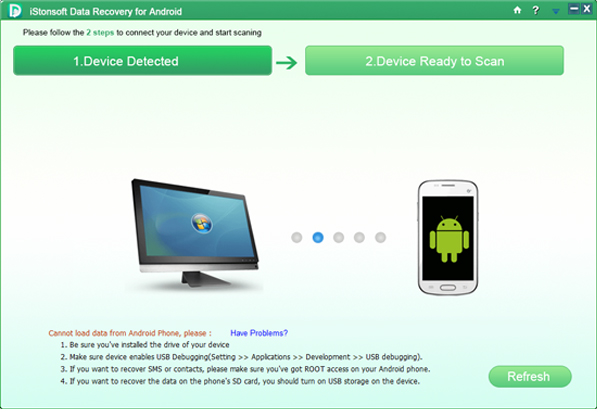
Step 2. Scan the Device and Preview Messages
When the USB debugging is opened, you'll start scanning for files on your mobile phone. Wait for a little while, you can see all contents on your Sony Ericsson Xperia have been divided into different folders. Click "Message" button on the left panel, and then you'll enabled to select and view the message you want to restore in the right panel.

Step 3. Save Sony Xperia Messages on Your Personal PC
When all your lost SMS messages have been selected, you can hit "Recover" button to save them on your computer as TXT format. And you can open the output file and read messages on computer as you like.
Related Articles:
How to Recover Deleted Text Messages from Samsung Galaxy/Notes
Let's Learn How to Recover Contacts from Sony Xperia Easily




