Best Alternative Tool to Kies for Samsung Galaxy Series

2013-11-22 14:16:08 /
Posted by Neville Bergle to Mobile Phone Topics
Follow @ Nevilleeditor
Samsung Kies is a desktop application, which is used to connect your Samsung phones to computer. With it, you can deal with lots of information like backup contacts, install apps, transfer media files from computer to mobile phone, etc. on your personal PC arbitrarily. And this tool can be running on both Windows and Mac system.
Why You Need to Find An Alternative to Kies for Samsung Galaxy?
Maybe you'll have a question of "if the Samsung Kies is so powerful, why we need to find an alternative tool", right? Actually, Samsung Kies is not compatible with all Samsung devices and it is not perfect at all and have many drawback that make your Samsung management come to a deadlock. So when we are planning to write a article in this topic, we have made a survey for hundreds of Samsung Kies users on the Internet. And finally we have collected and picked up several main problems for your reference:
1. Spending hours and hours on trying to figure out how to connect your phone to Samsung Kies but finally failed;
2. Only compatible with Samsung cell phones & tablets;
3. Runs slow and takes forever to detect the files on your mobile phone;
......
If you have tried it or gone to Samsung kies software review site, you'll know how bad it is. Even though Samsung have claimed that they will release the latest version to fix these bugs, but who knows what will be the final result. So instead of wasting time to wait until it works, you can get a better program to replace the Kies on your computer.
What is the Best Samsung Kies Alternative Software?
Actually, to find a tool which has the same or more powerful functions of Samsung Kies is not a horrible task. We all know that with the popularity of smart phones, more and more software company have attention to this huge market. And it is undeniable that some apps really help us enjoy our digital life more conveniently. So why don't you try to find a proper third-party program to replace your Samsung Kies? iStonsoft Android File Manager and Mac Android Manager comes here to satisfy all your needs.
With this program, you'll be able to manage or organize contacts, text messages, apps, media files (photos, music, videos), books, SD card files, between your Samsung phones and computer freely. What's more, this software supports almost all Android devices, like Samsung, HTC, LG, Motorala, etc. And it have been tested for hundreds of times before releasing, so that it have a steady performance. Believe us, this tool could be the best alternative to kies for Samsung Galaxy phones and you'll never regret to make a choice with iStonsoft here.
Below is the free trial version links. You can take a free trial before you making your final decision.
How to Perform this Powerful Samsung Kies Alternative Program?
First of all, please be sure that your Samsung mobile phones is connected to the computer and this program have been installed on your personal PC successfully. Then you can follow the below steps to see how easy this Samsung Kies Alternative works.
Step 1. Run the Program & Enable USB Debugging
Directly launch the program and it will automatically check your device and require you to enable USB debugging and install USB driver on your mobile phone.
Note: Enable USB debugging only required at the first time when you're connecting your mobile phone to the program. After that, your phone will be recognized by the program directly.
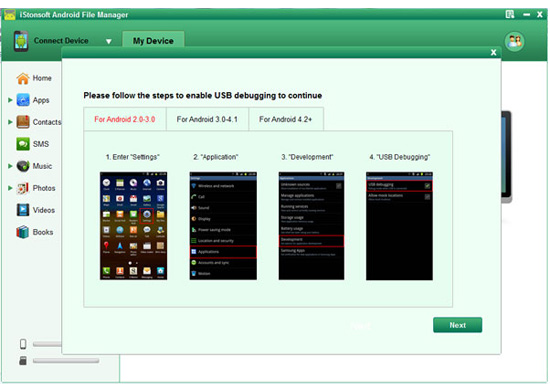
Once the USB debugging is enabled, you'll see a interface just like below:
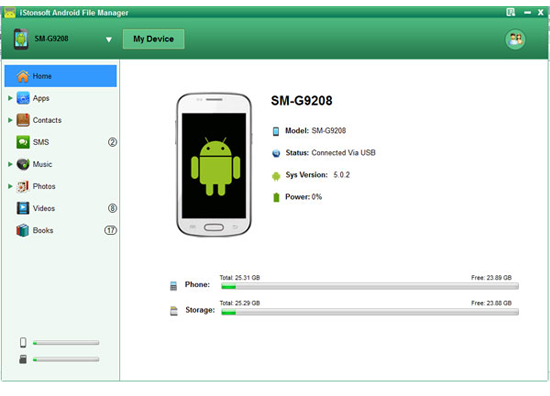
Step 2. Manage Your Samsung Data on Computer
On the top of the panel, you can see lots of options like Apps, Music, Photo, Video, Book, Files, Contacts, Task for your reference. Just click them and you can do the corresponding editing for the data on your mobile phones. For example, you can click "Apps" to install or uninstall any app from your computer to mobile phone; And you can click "Contacts" button to manage contacts list on your phone or send messages to anyone you like on your PC directly.
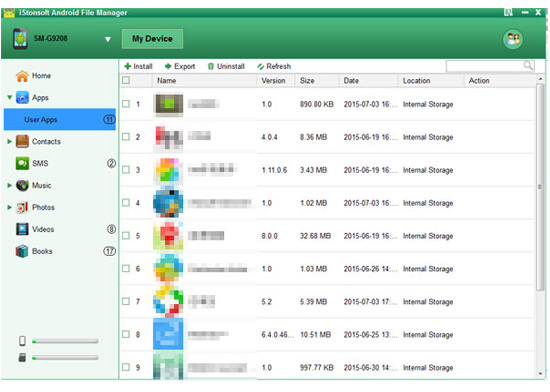
Related Articles:
Mass Texting Software - Text People from PC to Any Cell Phones




