How to Download Hulu Videos to Nook Tablet Free?
Hulu.com is an online video service that offers hit TV shows and classic movies with excellent quality. While NOOK Tablet has the top names in entertainment for the TV shows & movies you love, so you can download and watch TV shows and music from the top names - Netflix, Hulu Plus™, Pandora® & more to your NOOK Tablet for enjoyment as you wish.

Part 1: Download Hulu Videos to NOOK Tablet Free
You can directly download Hulu videos from Hulu Plus via Wi-Fi to your NOOK Tablet if you have the Hulu Plus application installed on your NOOK Tablet. Also, you can download Hulu videos to NOOK Tablet via Hulu Video Downloader, just copy and paste the URL of the Hulu video you want to download, press Add, and the file will be downloaded into the selected folder.
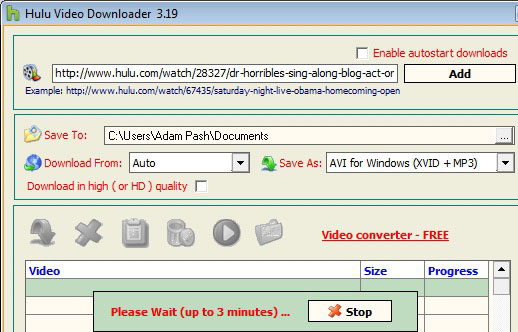
To enjoy Hulu videos on NOOK Tablet more easily, you'd better know the video formats provided by Hulu and the video formats supported by NOOK Tablet.
Hulu Video Formats:
Hulu provides video in Flash Video format, including many films and shows that are available in 288p, 360p, 480p, and in some cases, 720 HD. Hulu also provides web syndication services for other websites including AOL, MSN, MySpace, Facebook, Yahoo!, and Comcast's xfinityTV.
NOOK Tablet Supported Video Formats:
* Video Formats: MP4, H.264, H.263, VP8
* Audio Formats MP3, MP4, AAC, AMR, WAV, OGG
If the videos downloaded from Hulu can't be transferred to your NOOK Tablet successfully, you can have a try with converting the downloaded Hulu videos to NOOK Tablet compatible format first. Following is the detailed information.
Part 2: Convert Hulu Videos to NOOK Tablet Free
Tools Required: Video Converter Ultimate - Not only convert Hulu videos to NOOK Tablet, convert any video files to NOOK Tablet, but also rip DVD to NOOK Tablet and download videos from YouTube, Google, Yahoo, etc. to Nook Tablet for watching. Keep on reading.
Step 1: Run software, import files
Free download, install, run the Hulu to Nook Tablet Converter on your PC, then click the "Add video " button to import the downloaded Hulu videos into it.
Tips: You can also download Hulu videos for Nook Tablet with this program, just click the button "Download online video", enter the URL of the online Hulu video, then click OK to start downloading videos from Hulu to Nook Tablet free.
Step 2: Convert, Transfer the Hulu video to Nook Tablet
1) Click the Image button to set output format as MP4, then click "Start" to start converting Hulu videos to Nook Tablet.
2) Connect your Nook Tablet to your PC, then transfer the converted Hulu videos to Nook Tablet for enjoyment.

That's all! Want to download Hulu videos to Nook Table free or convert Hulu videos to Nook Table free? Just download the Hulu to Nook Table Converter free right now!
Tags: watch hulu videos on nook tablet, play hulu videos on nook tablet, hulu video to nook tablet converter
Read Also: DVD Video to Nook Tablet Converter


