Easiest Way to Download Driver for Windows 8

2012-10-30 14:16:20 /
Posted by Neville Bergle to PC Utility Topics
Follow @ Nevilleeditor
What Drivers Can Do for Us?
We all know that software driver is a computer program that works between the operating system and the device. It let higher-level computer programs to interact with a hardware device. Thus, a computer cannot work smoothly with drivers. Just as different PC is created with various brands, drivers are created according to various models for various computers. Hence we have to give proper drivers according to not only your hardware but also the operating system your PC are running. Generally speaking, it is complicated to seek and download proper drivers for our computers.
Drivers for Your Windows 8
 I'm sure you cannot waite to upload your computer to the latest operating system as soon as Microsoft unveil Windows 8. Just as previous operating system, Windows 8 brings us tons of magnificent features to us. However, when you have Windows 8 installed on your computer, you may find some functions of your computer may be not run correctly as before. If you have checked that all hardware and settings but to find all your efforts are in vail, the problem may be your device drivers. As we mentioned above, Every system has its own suitable driver software. Since you have downloaded the newest version Windows system for your PC, you have to upgrade your drivers to the compatible ones that is to download driver for Windows 8.
I'm sure you cannot waite to upload your computer to the latest operating system as soon as Microsoft unveil Windows 8. Just as previous operating system, Windows 8 brings us tons of magnificent features to us. However, when you have Windows 8 installed on your computer, you may find some functions of your computer may be not run correctly as before. If you have checked that all hardware and settings but to find all your efforts are in vail, the problem may be your device drivers. As we mentioned above, Every system has its own suitable driver software. Since you have downloaded the newest version Windows system for your PC, you have to upgrade your drivers to the compatible ones that is to download driver for Windows 8.
How to Find and Upgrade Proper Drivers for Your Windows 8?
Traditional Way
It is exactly big problem for many people. In the past, many people choose the traditional way to get right driver for computer. The process is as that:
* Check your computer to see what drivers you need. For example, if you cannot heard and sound from your computer, you need a sound driver.
* Find what the model of your computer. Usually, you have to see the Info of your PC to get it.
* Now your can go to the Internet to search the proper drivers you need. But for safety reason, we recommend you to the official website of your computer. It is easier for you to find the model of your computer.
* Check whether the driver fit well with the your computer. If not, please stop downloading for improper driver affects worse than no driver.
* If you have confirmed all things, just download it to your computer and install to your PC.
It's too complicated. Can we make things easier? Of course we can. Here is the sensible solution.
Superior Solution
For convenience, many people prefer to use third-software as the assistant. Driver Downloader is what program we turn to for help. It is created especially for user to get various drivers. With advanced technology, this nice software will automatically check what drivers you need to download or upgrade. Based on powerful database, it can analyse what model of drivers is compatible for your computer. The real great features of this programs lies in it ability of download suitable driver for your PC. It is compatible for top brands like Sony, Dell, Acer, Asus, HP, Alienware, Konica, Canon, Lexmark, ATI, nVidia, MSI, Creative, Samsung, Brother, Fujitsu, VIA, Xerox, Gateway, Belkin, Toshiba and more! So cool, right?
It is also very easy to use. Just we described above. You just only go through 2 steps to get proper drivers instantly.
Step 1. Hit "Scan Now" to scan your computer completely.
Step 2. Choose the target drivers you need and hit "Next" to download them.
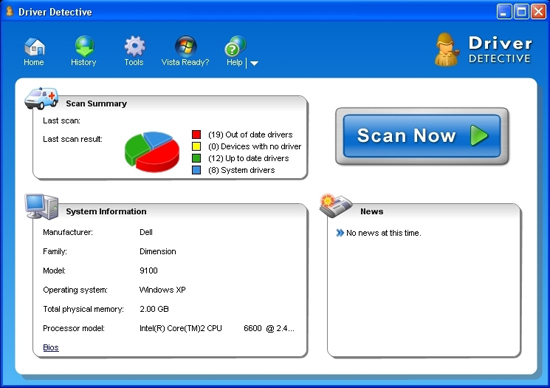
That's it! Almost all drivers can be got through this software including motherboards, video, controllers, keyboards, printers, mouse and more.
Hot Articles:


