Facebook Password Recovery

2012-12-03 14:18:28 /
Posted by Neville Bergle to PC Utility Topics
Follow @ Nevilleeditor
It is unfortunate but it happens to many of us. Feel troublesome to remember password for each account, we may let computer or Internet Browser to remember the key of Facebook for us. After several weeks away from your computer, you log in your Facebook account only to find that you cannot access it any more until you enter the password again. What makes things worse it that you cannot remember it. How terrible!
Take it easy. There are still several ways for us to get your Facebook account back. In order to help you resolve this headache, this page is going to introduce you two different solutions to help you. The first one is to try Default Account Recovery Option and the second one is to ask help from the Facebook Password Recovery - a tool especially to find your lost key for any account. You may refer to no more than this article if you have puzzled by this problem for a long time.
Two Solutions to Recover Facebook Password
Method 1. Try Default Account Recovery Option to Hack Lost Password for Facebook
When you forgot your Facebook password, you can try Default Account Recovery Option delivered by Facebook. First of all, you need to go to that page to identify your account by providing email address or phone number or your full name and the name of a friend.
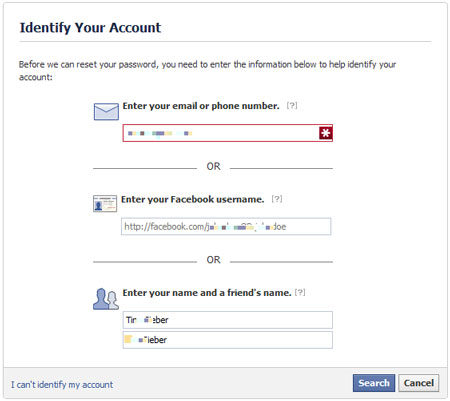
If everything is ok, you are processed to a page which enables you to preset the Facebook password. Here you have to make sure that whether the the account is yours, whether the email address and mobile phone number listed are ones you can presently access. If so, you may click Reset Password button and enter a new code for your account.
Method 2. Use Facebook Password Recovery to Retrieve Forgotten Facebook Password
If you still cannot access to your Facebook because you cannot remember the full information of the account, you may use prominent password recovery software - Windows Optimizer. It is able to Retrieve Internet Explore Password, Recover MSN Message/Mail Password, find lost Gmail password and more. Please note that, this software can help you get lost password from Internet Explorer you used to Autocomplete the password. Thus, it guard privacy well so as to avoid your password to be hacked by other people.
It is also very easy to go through this process. Just download and install this nice software to your computer and follow the guide.
Step 1. Run it and choose the "Password Finder" to move on.
Step 2. Choose the proper option. Here we may choose "IE Autocomplete Password" and " Next" to move on.
Step 3. Then you can the password and the user name on the interface of the software.
If you have interests in this software or this application is what you are looking for, please purchase it directly. You can get it back within 90 days if you are not satisfied with this nice software.


