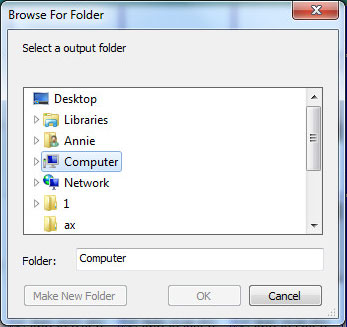How to Use iPad/iPod/iPhone Data Recovery?
This iPad/iPod/iPhone Data Recovery is so powerful that we won't be troubled by data loss from iOS device from now on. It is also very easy to use. You needn't have prior skills. Let's have a galance at how it works.
Step 1. Run Recovery Program
Download this data recovery application througth links above and install it on your computer. When you run the software, it will scan your computer to detect the iTunes backup file from your local disk. All iTunes backup files will be displayed on the interface with detailed Info like "Device Name, Backup Date, Serial Number".
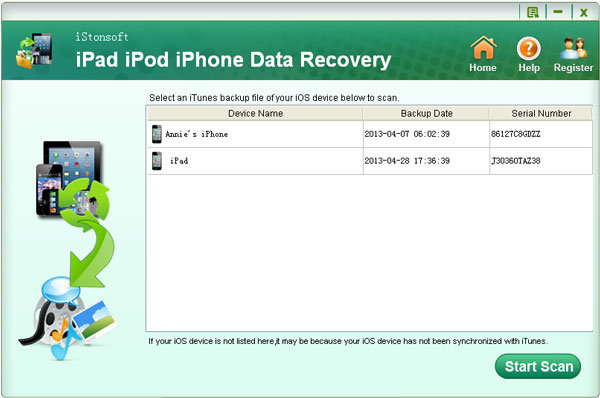
Step 2. Scan Lost Data from Backup File
Choose proper backup as the target one to let the software scan lost files from it. Just a few seconds, all all text and media contents from the backup file and list them by catagories like Call History, Contacts, Messages, Note, and etc.
Text contents can be displayed with Title, Location, Description, URL, Start Time and more information. Media files will be displayed in thumbnails for preview.
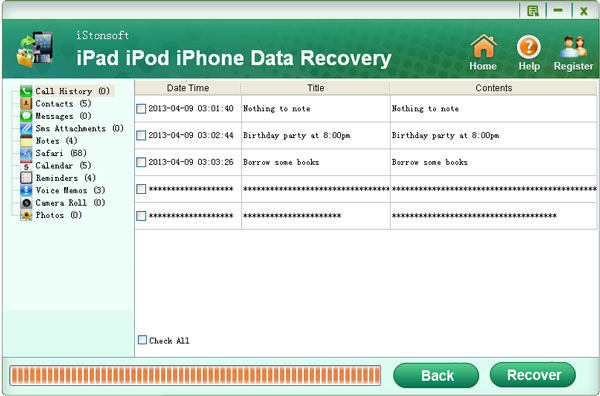
Step 3. Start to Recover
Once every thing has been ready, just click "Recover" and window pops up to ask you set a output folder. Just define a folder to keep recovered files and press "OK" to perform the process.