Easy Way to Recover Deleted Photos from Camera

2012-08-20 14:11:20 /
Posted by Neville Bergle to PC Utility Topics
Follow @ Nevilleeditor
With more and more people switching to digital photography, it becomes quite often that people lost their photos due to accidental deletion or formatting. Then a question comes to us: Is there a way to recover deleted photos from camera? In most cases, all or most of the deleted camera pictures' data will still be contained on the memory card if nothing else has been saved to it in the meantime.
At that point the likelihood of being able to successfully recover deleted pictures begins to diminish. To retrieve deleted photos from camera, a third-party software is needed here. Photo Recovery is such reliable photo recovery software which can easily achieve picture recovery with nice quality.
Within only 3 simple steps, you can recover photos from camera with your own. No any recovery skills needed. Moreover it has the preview effect, which can let you preview the effects to see whether your images are recoverable.
Note: For Mac users, please download this Photo Recovery for Mac for recovering deleted photos from camera on Mac.
Steps: How to Get Back Deleted Photos from Camera?
Step 1: Run Photo Recovery Software
Connect your camera or the memory card to the computer and make sure it's detected. Launch the program and choose the card to scan.

Step 2: Choose the photos you want to recover
After the scan, preview and check if the photos you want has been found. You can preview or search for the photos on the right panel, and then tick the photos you want to get back.
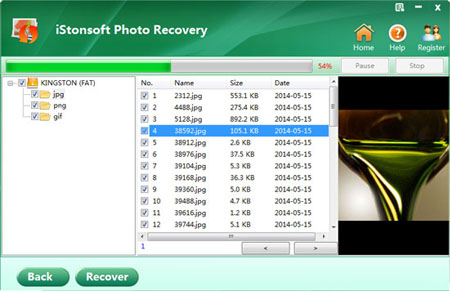
Step 3: Recovering deleted photos
Check the photos and click "Recover" to start recovering deleted photos from camera. The recovered files should not to be saved in the folder you have saved, i.e. you need to find another folder different from the previous one.
The way that the digital picture image data is stored on, and retrieved from, a camera memory card is little different to a PC disk drive, but they can all be achieved by this powerful program.
What's the Next?
That's it. Easy enough, isn't it? Do make a backup next time for your photos taken with the camera, to avoid accidental loss. So just order Photo Recovery and let it help you recover media files easily.
Tags: recover deleteed photos from camera, how to retrieve deleted photos from camera, how to get back deleted photos from camera
Related Links:
How to Recover Windows 7 Password




