Is It Possible Recover Excel Mac?

2012-11-02 14:10:20 /
Posted by Neville Bergle to PC Utility Topics
Follow @ Nevilleeditor
Microsoft Excel is a commercial spreadsheet application which features calculation, graphing tools, pivot tables and Visual Basic for Applications. Due to its powerful functions, this kind of document is widely applied in many fields. You must have come across various problems when you use this document. Losing Excel is one of the questions that have trouble many people. I'm sure that many don't know whether we can recover lost Excel files. It has been discussed for a long time. Well, the answer is yes. There are still some chances that we can recover lost Microsoft Excel document. This page will focus on how to recover Excel Mac. You may refer to this page if you are troubled by this problem.
How Can We Restore Lost Excel Document on Mac?
Often, there are two condition for us to lose Excel document on a Mac computer. One is that you do not remember to save the Excel file you are editing or the Excel crashes or the power fails when you are working in a Workbook. Nothing is worse than this since probably our whole night work will be in vain. The other is the Excel document is deleted/formatted by mistake and we empty the trash so we cannot find the Excel on our Mac any more. Here we will give you proper solution for you to resolve the problem.
1. How to Recover Unsaved Excel Files on Mac?
To get rid of this problem, we have to make use of the AutoRecover feature of Excel 2010. AutoRecover springs into action when you restart Excel after an incident that your Excel is closed without saving. You will see the Document Recovery pane is on the left of the worksheet area and displays you both the original version and the autosaved version of each open at the time of the crash or outage. The original version is the one you last saved by yourself and the autosaved version is the version last saved by AutoRecover. By default, AutoRecover saves a file every ten minutes if you make changes to the file.
Often, you will see descriptions for the original and autosaved file status in the Document Recovery pane. When you put your mouse to the right side of the pane until the pointer changes to a double-headed arrow, and then drag to the right you will see more description of the saved files. To open one saved files, you just need click it in the panel. When a dialog-box to remind you whether to replace the last version you saved, just click the "Save" button in the Quick Access toolbar.
2. How to Retrieve Deleted Excel Document After Emptying Trash on Mac?
It is more complicated if you have lose the .excel file due to accidental deleting, formatting, virus infection, improper operation, unexpected power failure, and other unknown reasons. But there is still a chance for you to find it back. Actually, the files you lost is still on your hard drive. We just need a program called - Data Recovery for Mac. This software has the ability to retrieve all your lost files from hard drive. But please note that you'd better not write new things to your hard drive for new files may take up the place your deleted Excel files are.
Please note that this software is for Mac user. Windows may go to Data Recovery Software for help.
Step 1. Free download and install this nice software to your computer. Run it and you will see 4 recovery modes for you to choose. You may choose "Document" for the first and it can not find your lost Excel document, just use "All" for the second time.

Step 2. Choose the proper drive where you lost .excel files are. Press "Scan" to let the software scan the whole drive for you.
Step 3. You may preview the result to find out the lost Excel files you need. If the software didn't find it for you, just go to Step 1 to choose "All" to have a second scanning. Once you have select the needed Excel, just hit the "Recover" to rescue your lost excel files on Mac.
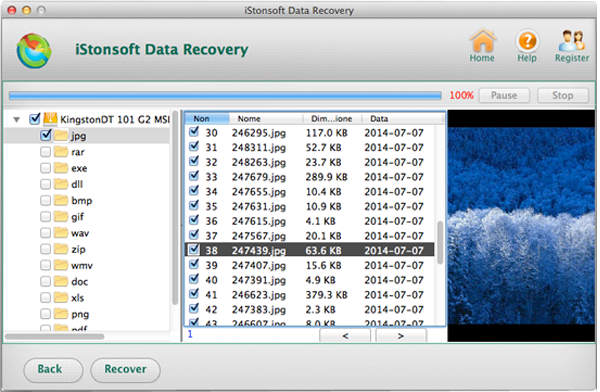
So easy! This software can help you get back lost Word, PDF, images, video, audio, emails, archives and more from your Mac-based hard drive or external hard drive, USB drive, SD card, digital camera, mobile phone, and MP3/MP4 player perfectly and completely. Come on to join us to rescue your lost data on Mac now!
Related Links: Recover Word Document on Mac, Recover Deleted Video on Mac


