How to Recover Lost Memory Stick Data?

2012-11-01 14:21:28 /
Posted by Neville Bergle to PC Utility Topics
Follow @ Nevilleeditor
Memory Stick is a portable storage media, which is released by Sony Corporation. It is widely used in all Sony products like game player, digital camera, camcorder, mobile phones and laptop. Obviously, memory stick plays an important role in people's digital life. Nowadays, there are several kinds of memory sticks including Memory Stick Pro, Memory Stick HG, Memory Stick Duo, Memory Stick Pro Duo and Memory Stick Micro (M2). As a type of memory card, memory sticks have the whole features of memory cards, and it also has the defects of it.
We know that data on the memory cards are not 100% safety. In many occasions, we may lose our data from memory cards completely due to different reasons, so does memory stick. In the past times, we have introduced a powerful Memory Card Data Recovery for all Windows & Mac users to retrieve data from memory card. So today we will focus on how to retrieve lost data from memory stick easily and quickly.
To recover lost memory stick data, you need a Memory Stick Data Recovery to help you. Photo Recovery software is such a powerful program which can hit all your points. With it, you can recover data from memory sticks within a few simple clicks, and the quality of the recovered files will be the same level of the original file. Furthermore, this handy tool also works as the top-notch SD Card Data Recovery, SIM Card Data Recovery and many other useful tools. We can say that you can deal with all kinds of data rescue problem once you have this powerful tool.
Tips: For Mac users, please go to here - Photo Recovery for Mac.
Now, let's use to see how to recover lost memory stick data systematically. First of all, please download the free trial version on your computer.
Step-by-Step Guide: How to Retrieve Deleted Photos from Memory Sticks?
Step 1. After launching this powerful Memory Stick Recovery, you'll see the below version on your PC. Just insert your memory stick into built-in memory card slot of your PC and then click "Start" to go to the next step.

Step 2. Your memory stick will be detected by the program automatically. Just select it and hit "Scan" to start scanning all photos and other files on your memory sticks.
Step 3. After the scan, all the recoverable photos are displayed and you can preview them one by one to check the quality, as well as videos and audio files as you like. Then hit on the "Recover" button to get back those photos you want.
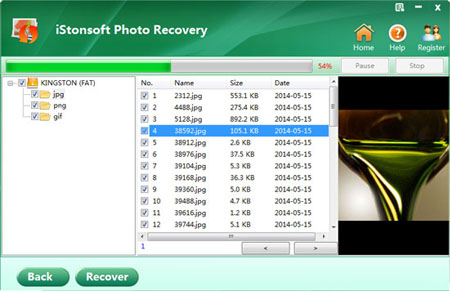
Tips: Please be remembered that don't save the recovered files in the same memory stick at once. You can store it in other external devices or on computer directly.
Now, just get this handy tool and experience its powerful functions by yourself!
Suggested Reading:
How to Restore iPhone from Backup




