Reset Administrator Password in Vista

2012-12-21 15:07:38 /
Posted by Neville Bergle to PC Utility Topics
Follow @ Nevilleeditor
Although Microsoft has release Windows 8 system this autumn, previous versions of Windows system especially Windows Vista still gain the certain proportion of market share. Many people, especially company prefer to use older Windows system is because they have accustomed to the system and it has more to incorporate security into every aspect of software development at the company. Since there are a significant number of people are using this system, various problems about Windows Vista come up continuously.
Among all problems, forgotten admin password has been asked frequently. In order to keep personal data security, we would like to set password for the administrator account. But there are many questions about how to reset administrator password Vista. If you know the proper solution, it is very easy to do the job.
How to Change Windows Vista Administrator Password?
This question can be divided into two parts. The one is that we need to reset the original password when we has the original login key. The other one is that we cannot access to the computer because we cannot remember the Vista admin password.
Part 1. Reset Windows Vista Admin Password with Login Password
Step 1. Just log in your computer as the administrator and click the "Start" button in the bottom left corner of your desktop. Type "lusrmgr.msc" in the search box right above the "Start" button. Hit "Enter."
Step 2. Type your current administrator password in the field. Double-click on "Local Users and Groups." Hit "Users." Right-click on the administrator account in the list that appears. Select "Set Password."
Step 3. Enter and confirm your new password. Close all windows.
Then your administrator password has been changed.
Part 2. Override Administrator Password in Windows Vista without Current Password
We find that it is easy to forget the password due to many reasons. Take it easy. There is still a chance for us to get into your administrator in Vista without original password if we have a Windows Manager. This software is able to bypass the your Windows Vista administrator account without original key. You need to install it to your another computer.
Step 1. Create a bootable CD/DVD or USB. Choose proper mode burn the bootable CD/DVD or USB drive. To create a recovery CD/DVD, you need to have a burner installed on your computer, or the USB drive is the better choice.
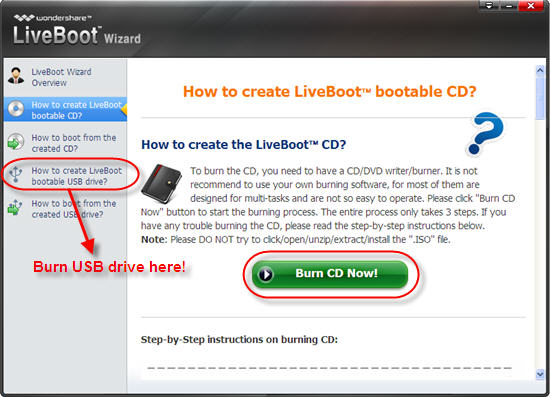
Step 2. Access your computer with the password recovery disk
Connect the bootable drive with your computer whose password you cannot remember. When the system begins loading, press F12 to go to the Boot Device Menu. Select the USB CD-ROM Drive and hit on Enter. Then you are getting the boot menu as follow. Choose "Boot from LiveBoot" to access your computer.
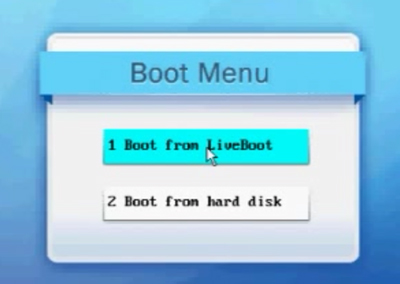
Step 3. Remove Admin Password for Windows Vista
The software will run automatically when you get into the computer. Click on the "Password & Key Finder" menu on the LiveBoot to get the "Admin Password Resetter", which enables you to reset the password you forget as blank.
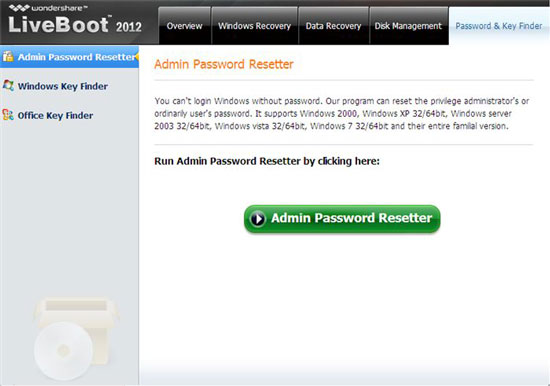
This software also works well for us to Bypass Windows XP Administrator Password, Reset Administrator Password in Windows 7, Retrieve Lost Facebook Password from IE.


