What Can SD Card Recovery for Mac Do for Us?

2012-10-31 17:10:20 /
Posted by Neville Bergle to PC Utility Topics
Follow @ Nevilleeditor
 We all know that SD card is an electronic storage gadget which is generally used to store digital information. It is widespread to us to store files in digital cameras, cell phones, MP3 players, laptops etc. SD Card Recovery for Mac is created especially for us to recover files when you lose important data stored on your SD card. Thus, if you lose important data of your SD card, this software is needed.
We all know that SD card is an electronic storage gadget which is generally used to store digital information. It is widespread to us to store files in digital cameras, cell phones, MP3 players, laptops etc. SD Card Recovery for Mac is created especially for us to recover files when you lose important data stored on your SD card. Thus, if you lose important data of your SD card, this software is needed.
When you search this software via Google, many items will pop up for you. Facing with tons of similar programs, it's complicated to choose a best one. For simpler, many people must choose the one which is with a higher price. Because they think the higher the price is, the better the software will be. I'm afraid that thing is not like that. A best program must be the most suitable one. Thus when we choose an application as the assistant, we have to take the suitability in the consideration the most.
To help you find the best SD Card data recovery for Mac, we have tested various programs. But none of them satisfies us a lot until we find the Data Recovery for Mac. It is a complete digital photo and file recovery utility for your SD Card. All files of your SD card, including photos, music, video, PDF, office documents, email, spreadsheets, etc. can be got back successfully. OK, let's come into the detailed guide of how to retrieve SD card files on your Mac computer. If you are a Windows user, please come to Data Recovery.
Guide Guide: How to Find Secure Digital Card Lost Files on Mac OS X?
Step 1. Connect your SD card with SD card port on Mac and launch this nice software. Then you will see a screen as follows. You may choose one recovery mode as you like. If you want to find all lost files from your SD card, you may choose "All" option.

Step 2. When you SD card is detected and appears, just choose it as the target scanning device. When you press "Scan" icon, this software will scan your whole SD completely. If you just want to recover photos of SD card only, you may use Photo Recovery for Mac.
Step 3. Just a few minutes later, you will see the scanning result. You may preview them to pick out the target files you need to recover. Mark your favorite ones and click "Recover" to save them all on your Mac with one click.
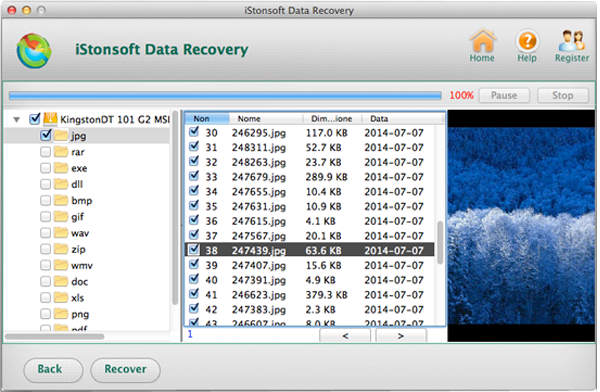
Finish! This software will do the rest thing for you. Now you will don't worry about losing important data of SD card from now on! What's more, this software works well for you to get lost files from other external storage device and Mac based hard disk.
Related Links: Powerful USB Data Recovery for Mac, Recover Deleted Photos on Mac


