Is It Possible to Unformat Mac Hard Drive?

2012-11-15 10:10:20 /
Posted by Neville Bergle to PC Utility Topics
Follow @ Nevilleeditor
I'm sure many people have that destructing feeling when you realize you've just deleted an important data due to formatting hard drive. The worse thing is that you have not made backup copies of that disk before you format it. Nothing than this can trigger that kind of feeling. Is it possible to unformat Mac hard drive that we have actually format before? Can we retrieve lost files from that formatted Mac volume? Take it easy. The first thing you need is to calm down yourself. This page will help you salvage formatted hard disk.
What is Hard Drive Formatting
Hard hard Formatting actually means to prepare a hard drive, for reading and writing. When we format hard drive, all bookeeping information on the disk will be erased. There are many situations that we need to be concerned with formatting hard disk: install a new hard drive for the first time, remove errors from your hard drive, find too many unnecessary files on the storage medium and you want to delete all of them quickly, get rid of a nasty virus and so on.
Thus, we often advice people to make backup copies for all important files before then do hard drive formatting. What shall we do when we are unlucky to come across this situation? Just to unformat it. Basically, people will use Data Recovery Mac to unformat Mac hard drive. This software can easily salvage lost files from formatted hard drive. Even, you can recover all formatted disk if you like. Of course, people would like to use it to find specific data from fromatted hard disk.
How to Unformat Hard Disk/Volume on Mac
You have to make sure that you have free download and install this nice software to your Mac computer. Memory Card Recovery for Windows is ready for Windows user.
Step 1. When you launch this software, you will see an interface as follows. Choose a proper mode to find formated files. You may choose "All" option.

Step 2. Select your formatted disk as the target drive and let the software scan all deleted files on it.
Step 3. When the scanning is finished, you can see the results which shows you all deleted files of that formatted drive. Just preview them one by one to pick up you most wanted files and hit "Recover" icon to retrieve them at a time.
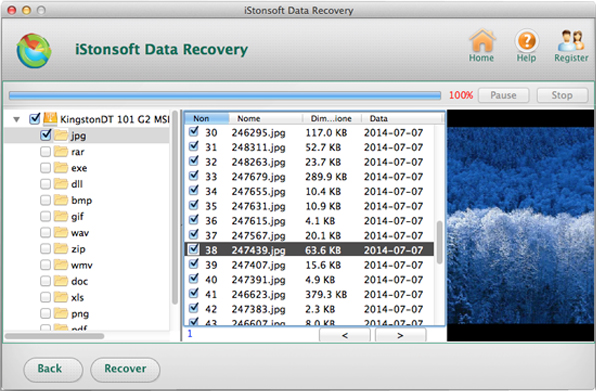
Related Links: Recover Memory Card on Mac, Recover ZIP on Mac, Recover Lost Excel Document on Mac


