USB Data Recovery Software

2012-10-26 14:16:20 /
Posted by Neville Bergle to PC Utility Topics
Follow @ Nevilleeditor
In the daily life and work, you may have lots of data need to backup or transfer from one device to another, then USB hard drive could be one of the best assistant to help you. It is no doubt that USB flash drive has taken unlimited convenient to us of transferring and copying files between different devices, but sometimes you may lost data from USB drive due to different reasons like accidently delete, formatted, etc. Then have you ever wondered to get all your lost files back from USB hard drive? If you have tried but failed to find an effective way, then you have been the right place.
Common USB Data Loss Scenarios
- Mistakenly or accidently delete files from USB flash drive and cannot find them in the recycle bin or trash bin.
- Lost files when transferring files from one device to another due to unknown reasons.
- USB flash drive suffers virus or malware attack and files get hidden or deleted.
- Format USB flash drive without any backup.
It is no doubt that you may feel panic when the disaster has happened. Don't worry, we have solutions for you to recover data from USB flash drive easily and quickly. Here, we highly recommend you to use USB Data Recovery tool to restore data from USB hard drive. Maybe you'll have some other methods but we sure that recovering with USB External Hard Drive Data Recovery could be the most and direct method.
USB Data Recovery and USB Data Recovery for Mac are one of the top-notch File Recovery tool on the market, which aims to provide users with the best solution for recovering lost or deleted data on Windows and Mac OS X system respectively. With them, you can recover all kinds of data from various disks within a few simple clicks.
Now, just download the free trial version according to your own operating system.
How to Perform USB Flash Drive Data Recovery?
Step 1. Install and run this USB Data Recovery software, then connect your USB hard drive to computer. Enter the Wizard Mode for recovering files. And choose the file type you want to recover in the below version.

Step 2. Choose to recover files from your USB drive and click "Next" to start scanning lost files on your USB drive automatically. After the scan, all your USB data can be found and divided into different folders.
Step 3. Preview and recover files from your USB drive. Here, please be attention that you can't save those recovered files on the same USB drive again. You'd better to save them on your computer or other external hard drive as you like.
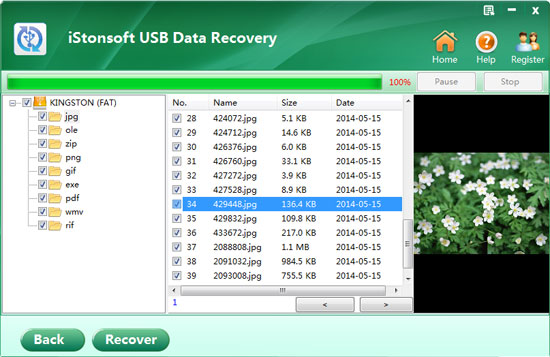
Conclusion
Just like what you've seen, recovering USB hard drive data is so easy with this powerful USB Hard Drive Data Recovery. Do you want to experience its powerful functions now? If so, then you can take a free trial or place an order to us now according to your own needs.
![]() Free Download USB Data Recovery Software
Free Download USB Data Recovery Software
![]() Purchase USB Hard Drive Data Recovery Now ($29.95)
Purchase USB Hard Drive Data Recovery Now ($29.95)
Suggested Reading:
How to Recover Formatted Photos from Windows 8
Easy Way to Recover Lost Photo from Surface
How to Recover Photo from iPad mini




