How to Convert PDF to ePub on Mac?
Here is the step-by-step guide teaching you how to convert PDF to ePub on Mac for reading on iPad, Sony Reader, Kobo, etc. I do want to introduce an efficient PDF to ePub Converter for Mac that can convert PDF to ePub for Mac perfectly for you: iStonsoft PDF to ePub Converter for Mac. It is an efficient PDF to ePub conversion tool for Mac OS X users.
Now just free download PDF to ePub Converter for Mac, install it to Mac, launch the program and follow the steps below for converting PDF to ePub format on Mac easily.
![]() Free Download PDF to ePub Converter for Mac
Free Download PDF to ePub Converter for Mac
Guide: Converting PDF to ePub on Mac
Step1. Load PDF files
To import PDF files, you have 3 methods:
1) Click "Add File" or "Add Folder" button to load PDF files or the whole folder.
2) Open the folder which contains PDF files, choose, drag and drop them to the screen.
3) On the menu, click File > Add Files... to import PDF files.
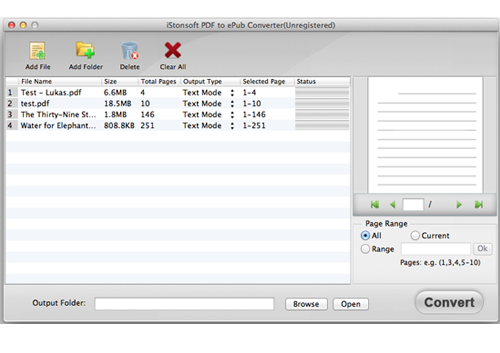
Step2. Settings
Output type settings:
Text - The default type: You can convert your PDF files to ePub files, all the contents will be converted except for images in PDF. And you can copy the contents in the output ePub files.
Image: You can convert your PDF files to ePub files without any changes, but the output ePub files' contents can't be copied. If you need this type, click on Text, then a menu will appear, and select Image Mode.
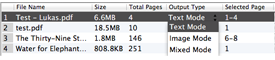
Page Range settings:
You are allowed to choose 3 modes: All, Current, Range. If you choose All, then all pages of PDF will be converted. If you choose Current, the current page of PDF you are previewing will be converted. If you choose Range, you need to type the page ranges for converting.
Output folder settings:
Click Browse button to choose an output folder for saving the converted file.
Step3. Start conversion
Click the ![]() button to convert PDF to ePub for Mac. You can also right click on one specific PDF file to convert selected PDF file to ePub on Mac.
button to convert PDF to ePub for Mac. You can also right click on one specific PDF file to convert selected PDF file to ePub on Mac.
Done! Very easy, right? Just within 3 steps, you can convert PDF to ePub on Mac easily! Now it's your turn, free download or buy this PDF to ePub Converter for Mac to do Mac PDF to ePub conversion right now!
![]() Free Download PDF to ePub Converter for Mac
Free Download PDF to ePub Converter for Mac
![]() Purchase PDF to ePub Converter for Mac (Price: $39.95)
Purchase PDF to ePub Converter for Mac (Price: $39.95)


