2 Ways to Break PDF Password
A PDF password breaker (also called a PDF password cracker, password remover, password reset, or password recovery tool) is a program that can be used to either find, remove, or bypass the security on a PDF file that prevents you from opening, printing, or changing the PDF file. Here I list top 2 ways for removing PDF password for free.
Way1: PDF Password Breaker
PDF Password Remover is a small yet powerful PDF decryption tool. It enables you to remove copying and printing restrictions from encrypted PDF files. It's quick and easy-to-use. It works fast and supports batch decryption, which can help users quickly recover PDF documents when losing copying and printing PDF passwords. Free download and install the tool, then follow the steps below to break PDF password step by step.
The guide is for Windows users, for Mac, you have to see the PDF Password Remover for Mac.
Step1. Click the Add Files button to import PDF files from your computer.
Step2. Save target files in the same folder as source. If you want to specify an output folder for the exported PDF files, please select Customize and click the Browse button to specify a folder on your computer.
Step3. Click the Start button to break PDF password fast.
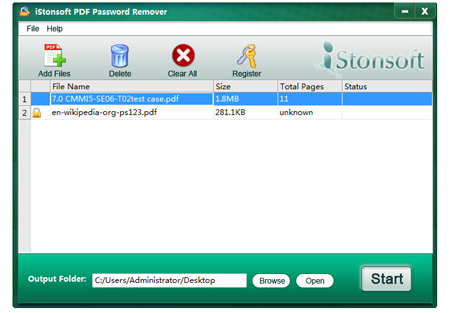
Virtue:
Remove the open password for the encrypted PDF file;
Remove the "user password" only if you know the password in advance;
Extremely easy to use;
Standalone, no Adobe Reader or Acrobat needed;
Batch and shortcut decryption modes.
Way2. Break PDF Password Online
unlock-pdf.com is a free online service that enables you to break PDF files locked for printing or Copy & Paste operations. Such PDF files are said to have an "Owner Password". However, other PDF files are locked for reading. These PDF files are said to have a "User Password". Unfortunately, because unlocking such files is more complicated and requires more processing, the free service would not suffice.
Instructions:
Step1. Click "Browse…" and select the PDF file you would like to unlock.
Step2. Agree to the Terms of Service by checking the appropriate check box.
Step3. Click "Unlock File!" – and you're done!
Defects:
Low file size limit which can be uploaded.
The user cannot upload a PDF document which exceeds 7 MB limit.
Can't remove User Password for free.
Can only support single one file operation at one time.
Which way works for you?
If your PDF file's size is under 7MB, this way may work for you. Since there's nothing to install, and there's no options to confuse or complicate the PDF cracking process, this is one of the easiest to use tools available.
If your PDF file's size is large, and want better output result, more professional support, batch operation, etc, PDF password breaker in Way1 is your better option.
Related Links:


