How to Convert AZW to PDF for Free?
Question:
"I have a Nook and a Sony eReader and honestly I don't want the Kindle especially since it can't read a PDF! At the same time I see a LOT of books on Amazon that I would LOVE to buy except for the problem being that I can't read a .azw file! So PLEASE can anyone tell me how to convert AZW to PDF? Or a website that can help me convert?? Or something PLEASE!?"
Answer:
 There are two main ways to attempt to convert an AZW file to another file type:
There are two main ways to attempt to convert an AZW file to another file type:
1. Open the AZW file in its default program and choose to save the open file as another file format.
2. Use a File Conversion Online Service or Software Program to convert the AZW file to another file format.
The first option involving opening the AZW file in its native program is preferable because it's both easier and will probably result in a more accurate file conversion. Of course if you don't have a program that opens AZW files, a third-party file conversion tool (the second option) could be very useful.
Here I will teach you how to convert AZW to PDF with Calibre. Calibre is a freeware which can work with Mac, Windows, Linux.
Please note, some AZW files are protected with Amazon DRM. If so, please remove AZW DRM firstly before converting AZW to PDF with Calibre. By the way, if the AZW is DRM protected, it can not be loaded to Calibre easily and Calibre will tell you it is DRM protected.
Tutorial: Convert AZW to PDF Step by Step
Step 1: Download and install Calibre to computer. Then run it.
Step 2: Add books.
Click Add book button on the top left menu bar to add books to the Calibre library/device from files on your computer. You can also drag and drop the ebook you want to convert to PDF into Calibre.
Step 3: Edit Metadata of the eBook
Click Edit metadata button next to Add book button. You can edit title, authors, sort, rating, tags, Ids, dats, publisher, add comments, etc.
Step 4: Select PDF as output format
The output format should default to PDF. If it’s not, just choose PDF from the drop-down.
Step 5: Convert AZW to PDF
Simply click Convert books from the top menu bar.
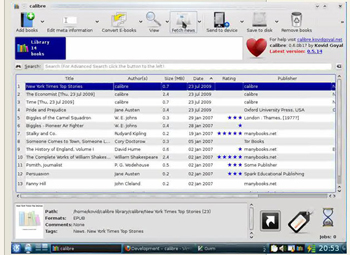
Now you can convert AZW to PDF format. It might be easier than you might think, isn't it?
Tags: converting azw to pdf, azw to pdf converter, azw to pdf conversion
Related Links:


