How to Convert PDF to XLS Free?
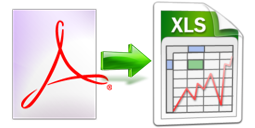 Have you ever hoped to convert PDF to XLS free? Have you felt distressed when you could not Convert PDF to XLS format? From now on, I do not think that it is a difficult thing to convert PDF to XLS, because of the online PDF to XLS Converters!
Have you ever hoped to convert PDF to XLS free? Have you felt distressed when you could not Convert PDF to XLS format? From now on, I do not think that it is a difficult thing to convert PDF to XLS, because of the online PDF to XLS Converters!
We know PDF is easy on Adobe Acrobat Reader. But Adobe Acrobat Reader does not have any editing options, nor does it have the versatility of a spreadsheet program. This makes it difficult to perform statistical analyses and manipulations on any data within the document. One way to overcome this problem is to convert the document (or parts of it) into another format, for example, you can select a table from the PDF document and export it into an Excel Spreadsheet.
Now let's see how to convert PDF to XLS free online step by step.
Method 1: Converting PDF to XLS Free on Zamzar.com (Web way)
Zamzar is a web application to convert files. It was created by brothers Mike and Chris Whyley in England. It allows user to convert files without downloading a software tool. Users can type in a URL or upload one or more files (if they are all of the same format) from their computer, Zamzar then converts the file(s) to another format. Following are the steps to convert PDF to XLS format.
Step 1: Copy and paste "www.zamzar.com" into your Internet Browser address area. Then press Enter.
Step 2: Click the output format arrow to select XLS as the output format.
Step 3: Enter your email address for receiving the converted file.
Step 4: Lastly, click "Convert" to convert PDF to XLS free.
Method 2: Convert PDF to XLS Format for Free on Cometdocs.com (Web way)
Cometdocs is a one of its kinds free online document conversion interface that offers a large set of document conversions that can't be found anywhere else online. Its unique features include on the fly OCR conversion capabilities, over 50 different conversion options and proprietary XPS and PDF conversion abilities that retains formatting, images and text in the selected output format.
Step 1: Click "Upload File" to choose PDF files for converting.
Step 2: Select Excel as the output format.
Step 3: Enter your email for receiving your converted file.
Step 4: Click "Send" to export PDF to XLS.
Method3: Professional PDF to XLS Converter for Desktop 
PDF to Excel Converter is an all-in-one software for Windows users to convert PDF to Excel XLS or XLSX format. No computer skills required. Easy operations.

PDF to Excel Converter for Mac is a program which is specially designed for Mac users to convert PDF tables into accurate Excel spreadsheets on Mac OS X. Editing, re-organizing and calculating data in PDF tables are as easy as breeze after converting PDF to Excel on Mac.
![]() Free Download PDF to Excel Converter for Windows
Free Download PDF to Excel Converter for Windows
![]() Free Download PDF to Excel Converter for Mac OS X
Free Download PDF to Excel Converter for Mac OS X
Which method is the best?
Although the Web ways are totally free, don't require software installation, however, there are file size limitations in the online converter. What's more, there are risks for converting files online. So we highly recommend you using PDF to Excel Converter in Method3.


