Can We Crop PDF on Mac/Windows

2013-03-15 15:11:08 /
Posted by Shelly Anla to eBook Topics
Follow @Shellywebeditor
In today's business world, more and more people advocate paperless office. Various digital files are exchanged repeatedly instead of paper-based documents. Among all office documents, PDF is widespread thanks to it intriguing features. Also computer is not the only device people are working with. Tablet PC, smartphone, etc. tends to be more and more popular in business. Many people would like to use these portable device to view PDF document any time and any place. Then problems come up. Since desktop is bigger and broader than portable device, the PDF may not suitable to view on portable device's smaller screen. Then, we may need to adjust the PDF pages to fit Tablet PC, Smartphone, etc.
This article introduces you a simple way to crop PDF on Mac/Windows. If you are troubled by this article, please follow us to check how to get the job done. This tutorial will describe the guide for Mac and Windows user respectively. Please to to proper part according to your need.
Tutorial: How to Crop PDF Pages on Mac/Windows Computer
Step 1. Download PDF Cropper for Mac/for Windows
Well, to crop Adobe PDF pages, a helpful tool is needed. Here PDF Editor Pro for Mac/ PDF Editor is highly recommended. This application support editing PDF document freely by modifying any elements of PDF document. There is no problem for you to use this software to crop your PDF document on Mac simply.
Step 2. Start to Crop Files of PDF on Mac
On Mac computer, please run this PDF cropper Mac and open your PDF document with it. Go to "Document > Crop Pages" option and a windows will come up for you to set page settings. Just the mouse to select a portion of page to crop. Or you may set margins on the right part of the dialogue box.
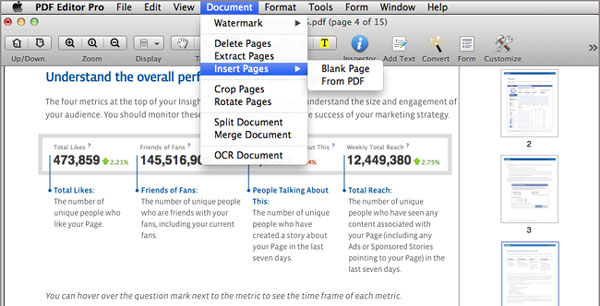
For Windows user, you need to open your target PDF document this this PDF cropper software. Turn to "Document > Pages > Margins...". A window allowing you to make page settings will come up. Please set proper page margins for PDF to make the document suitable on your portable device.
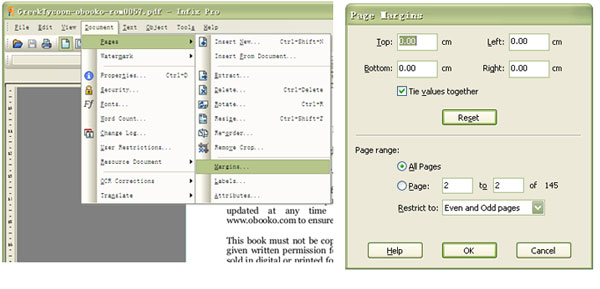
Finished! This software makes the whole job as easy as ABC. What's more, you may use this software to annotate PDF files, add watermarks, insert images and etc.




