How to Extract Text from PDF Free?
 PDF files are suitable for exchanging formatted files across platforms and between folks who don't use the same software. But sometimes we need to be able to take images or text out of a PDF file and use it in Web pages, word processing documents, PowerPoint presentations, or in desktop publishing software.
PDF files are suitable for exchanging formatted files across platforms and between folks who don't use the same software. But sometimes we need to be able to take images or text out of a PDF file and use it in Web pages, word processing documents, PowerPoint presentations, or in desktop publishing software.
PDF format is meant as electronic paper so it’s handy for viewing and printing. If you want to extract text from PDF file, you can open the PDF document with Adobe Acrobat and then use the Copy and Paste functions. However, this copy-and-paste approach can be time consuming. There are, however, a few ways to extract text from PDF file.
iStonsoft PDF Text Converter provides you with faster method to extract text from PDF documents. Just within several clicks, you can extract text from PDF. Free download and install the recommended software, then follow the steps to copy text from PDF file as you wish.
NOTE: For Mac users, please use PDF Converter for Mac.
Tutorial: How to Extract Text from PDF Step by Step
Step 1: Start the software, then click "Add File" to load Text file(s). You can also drag and drop them to the software interface directly.
Step 2: Select Page Range if you want to extract text from specific PDF file(s). Enter the page numbers, then press "Enter" on keyboard to confirm.
Step 3: If you want to save the extracted Text on your selected folder, you need to click "Browse" to locate the directory.
Step 4: After all settings done, hit "Start" button to extract text from PDF fast.
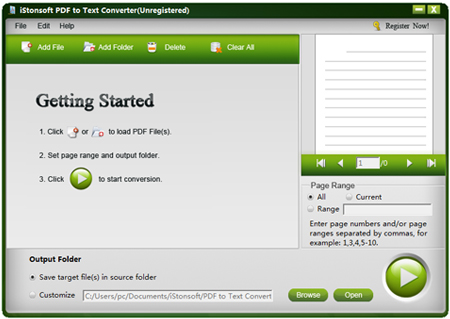
Finish! As you see, the process to extract text from PDF is very simple with the software's help. So don't hesitate, go for this tool to copy text from PDF right now!
Tags: extract text from pdf, copy text from pdf
Related Links:


