Free PDF to MOBI Converter
Desire to convert PDF to MOBI? If so, then you've come to the right place! Using a PDF is NOT the recommended method for authors when publishing their work. Converting PDF to MOBI pulls in a lot of strange coding that can wreak havoc on your final output; however, this method is adequate for reading, though it isn't without it's problems as well.
Following are some good methods for converting PDF to MOBI free.
Tip: PDF Converter can help you convert PDF to Image, ePub, TXT, HTML, and so on.
Method 1: Using Calibre to Convert PDF to MOBI
Many Kindle users convert PDF to MOBI format using the free program Calibre.
Pros: The process is fairly simple and the results adequate. It will, at least, get the file onto your e-reader in a format for reading. Cons: NOT the recommended way for e-publishing. RSS support isn't brilliant.
HOW TO Convert PDF to MOBI with Calibre:
1. Open Calibre and then upload the PDF file to the Calibre Library.
2. Click "Add Books" and in the drop down select “Add books from a single directory”.
3. Find the book on your computer and click “Open”. The file will show at the top of your book list.
4. Select the book and choose “Convert Books”. Choose “Convert Individually” from the drop down.
5. In the right corner choose MOBI, and click “OK” at the bottom.

Method 2: Convert PDF to MOBI Online
Zamzar.com is a cool online file conversion tool that can convert a variety of file formats from one format to another. And that includes converting PDF to MOBI or many more such formats. The interface of the tool is simple, and you just need to upload the file, select the output format, enter your email and click convert. The converted file will be delivered to you via email.
If you want to read the MOBI books on your Kindle, you'll have to manually drag them to your My Kindle Content folder which you'll find in your My Documents folder in Windows.
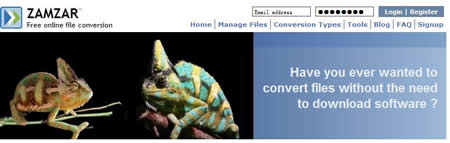
Method 3: Directly Download
If the purpose of converting PDF to MOBI is for reading on Kindle devices, you can download a PDF file directly on your Kindle for reading. However the results are mixed. Depending upon the formatting of the original PDF file, you may find the results less than adequate for reading. Commonly, the text is overly light and small.
HOW TO directly download without having to Convert PDF to MOBI:
1. Plug in your Kindle to your computer.
2. Open the Kindle image and open the folder ‘documents'.
3. Place the PDF file in the ‘documents' folder.
See? The methods of converting PDF to MOBI are various, right? Go ahead to convert PDF to MOBI right now!
Related Links:


