How to Convert PDF to DOCX for Free?
Sometimes you may have some PDF files and need to convert PDF to another format which will allow you to edit your PDF files. If you have Microsoft Office 2007 or later installed on your computer, you can convert PDF to DOCX format for this purpose. In this article, we will show you how to convert PDF to DOCX with an excellent PDF to Word Converter.
Guide: Converting PDF to DOCX Step by Step
Step 1: Free download and install
Click the button below to download PDF to Word Converter. Once the download is finished, run the .exe file and follow the installation wizard instructions to install the software to computer.
Step 2: Load PDF documents into the program
To import files which you would like to convert, click "Add Files" or "Add Folder" button on the top of the program window. In the opened Windows Explorer window, select the needed PDF files and press the Open button to input them. Batch conversion will save much time for you.
After importing selected PDF documents into the program, you are allowed to view them in the Preview area.
Step3. Output settings
1) Set output name for your documents: The default output name is the input name. To change it, click on the original name, enter your needed name, and press Enter button on the keyboard.
2) Set output destination: The default is to save the output file into source folder. To customize the output folder, you can select suitable output folder from local computer by clicking Browse button.
3) Page range settings: There are 3 modes in the Page Range area: All, Current, Range. Choose your needed one for converting.
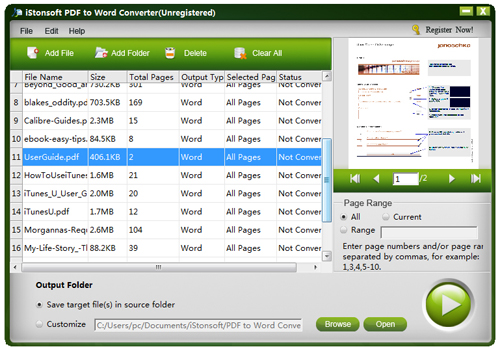
Step4. Convert PDF to DOCX
To start the conversion process, click ![]() button in the right bottom corner of the program window. It just takes a few seconds to complete the PDF to DOCX conversion. You will see the overall progress on the Status bar in the file list area.
button in the right bottom corner of the program window. It just takes a few seconds to complete the PDF to DOCX conversion. You will see the overall progress on the Status bar in the file list area.
After converting, click Open button to open the output folder and view your converted files. Now you can edit your converted documents using an appropriate application such as Microsoft Word.
![]() Free Download PDF to Word Converter
Free Download PDF to Word Converter
![]() Purchase PDF to Word Converter (Price: $29.95)
Purchase PDF to Word Converter (Price: $29.95)


