How to Convert PDF to ODT Free?
Do you think it is difficult to convert PDF to ODT format? If your answer is yes, then you have come to the right place! Here we recommend a great way for converting PDF to ODT online. With the excellent PDF to ODT Converter, you will work out the boring question perfectly.
Online PDF to ODT Converter
What is Zamzar.com? Zamzar.com is a famous site for converting files online. With the site, you can convert files including music, video, CAD, ebooks, images, documents, etc. This service is provided through a web browser interface, so it is supported on those browsers which run on Windows, Mac and Linux.
How to convert PDF to ODT with Zamzar.com?
Firstly, you need to open your Internet browser, copy and paste the link: zamzar.com, into the address area. Press Enter to confirm. Click Browse button to load PDF files - up to 100MB.
Secondly, choose ODT as the output type.
Thirdly, enter your email address for receiving the converted file.
Finally, click Convert button to convert PDF to ODT. After conversion, you can go to your email box to download the result.
By the way, Zamzar also has an email conversion service which allows you to convert files directly from your email account without needing to use the Zamzar website. What you need do is to attach the PDF files you want to convert to a new email, or forward an existing email, then send the email to format@zamzar.com.
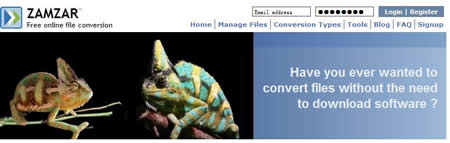
Extended knowledge about ODT...
What is ODT? An ODT file is an XML (eXtensible hypertext Markup Language) based open source standard for text files, created especially for the OpenOffice list of tools.
How to open ODT file? The ODT file extension can be opened in a variety of ways by a number of programs. In Windows itself, one of the most prominent ways of opening it is by using Word itself - with an add-in called OpenXML/ODF translator to help it screen it like a normal .doc file. Other ways include using the StarOffice office suite that comes with a program called Writer - the same as the OpenOffice.org suite. AbiSource's neat word processor called AbiWord can also invoke spelling checks and other measures that usually feature in full fledged and large proprietary software.
You May Be Interested in These Items:
PDF Converter
Powerful to convert PDF to Text, ePub, Image(PNG, TIFF, GIF, BMP, etc.), HTML, Word, with excellent output quality and fast speed.
ePub Converter
All-in-one ePub conversion tool - Convert ePub from MOBI, Word, HTML, Text, etc. Preserve all original quality, no data loss.
Related Links:


