Best Way to Remove Security from Adobe PDF

2012-07-04 05:54:56 /
Posted by Shelly Anla to eBook Topics
Follow @Shellywebeditor
One of the most prominent features of PDF files is its high security. It is acknowledged that Adobe PDF users can set both user and owner password to protect its files from copying, editing and printing by others. However, sometimes we may forget our own files' password due to unpredicted reasons, then how to remove restrictions from Adobe PDF seems to be a problem to trouble you, right? If so, just calm down and then read this article carefully, you'll find a perfect answer to solve your problem as you like.
Actually, it is not a difficult task to crack PDF security or restriction. The key point for dealing with this problem is to find a handy PDF Password Remover software. Of course, you can find lots of free PDF Password cracker on the Internet and they can help you decrypt password from PDF files successfully, but some of these tools are limited by network situations, file sizes, etc. Therefore, if you want to find a reliable way to remove security from PDF files, iStonsoft PDF Password Remover can help you lots. With it, you can remove PDF restriction and edit it anytime anywhere as you like.
Fast, Easy and Accurate Way to Remove PDF Password Security on Mac!
* Remove copying and printing restrictions from encrypted PDF files directly.
* Support drag-n-drop operation.
* Batch processing enables you to remove a batch of PDF files restriction at one time.
* User-friendly interface and intuitive design requires no professional technical skill.
| $29.95 |
Tutorials on Removing Security from PDF Files
Step 1. Click the below button to download this powerful program to your PC for free, then quick launch it.
Once you found the main interface on your computer, you can click "Add Files" or simply drag and drop PDF files which you want to crack password into the program.
Step 2. After loading files, you'll find them on the interface accordingly. You can check these files again and when you find a ![]() icon, you need to enter the open file password before we start removing password.
icon, you need to enter the open file password before we start removing password.
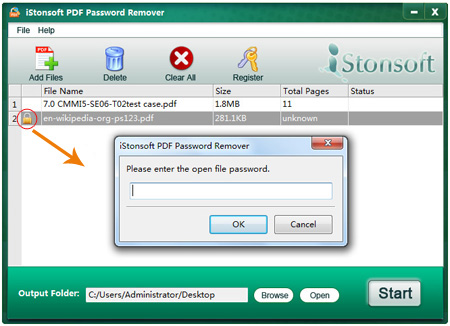
Step 3. Now you can hit "Browse" button to select a folder as the output folder. After that, it's time to start the conversion by clicking "Start" button.
That's the whole settings for removing PDF security on Windows system. If you want to know how to do it on Mac system, you can click here to learn how to remove PDF password Mac. We believe that with these two professional tools, you can enjoy your PDF files like never before.
Ready to Try?
![]() Free Download (Designed for Windows Users)
Free Download (Designed for Windows Users)
![]() Free Download (Designed for Mac OS X Users)
Free Download (Designed for Mac OS X Users)



