Free Photo Calendar Makers
 Have you ever been thinking to make photo calendars by yourself? Use your own photo album as decorating picture and mark some special day with special tags rather than only red circle in the calendar. And it may be easier than you think by using a photo calendar maker.
Have you ever been thinking to make photo calendars by yourself? Use your own photo album as decorating picture and mark some special day with special tags rather than only red circle in the calendar. And it may be easier than you think by using a photo calendar maker.
Here we have recommended top 2 photo calendar makers to help you create photo calendars. Create your free photo calendar that you would like to receive and your family, friends will like it, too.
Photo Calendar Maker Free Download
Picture Collage Maker, a simple-to-use photo collage generator that turns ordinary photos and pictures into stunning keepsakes to share with family and friends. With just a few clicks, you can create collages, scrapbooks, posters, invitations, calendars, and greeting cards. Unlike photography software that takes days to master, this powerful collage generator lets both seasoned collages and new hobbyists become productive in minutes. With it, you can make photo calendars easily.
How to create photo cards step by step?
Step1. Create your collage from a preset template
On the Collage menu, click Open from template to create collage from preset template. Here you can select a calendar template. Or On the Collage menu, click Add Calendar to add calendar to your collage.
Step2. Add photos to Project
In the Photo Pane on the left, find the folder where the photos you want to add are located, and the photos will be shown in thumbnails list below. You can just drag each photo in thumbnails list to your collage or double click it.
Step3. Adding and Editing Text
On the Collage menu, click Add Text to add text your collage.
Step4. Set your collage project as your desktop wallpaper
On the Collage menu, click Set Wallpaper to set your collage as your desktop wallpaper. Choose to center, tile or stretch your collage, click and your collage will be set as the wallpaper of your desktop.
Or Save Project as JPEG file for printing or sharing. On the File menu, click Save Collage As Picture and specify a folder on your hard disc to save current collage project as a image file.
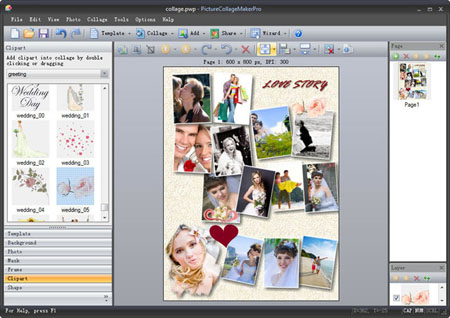
Free Online Photo Calendar Maker
calendarlabs.com is an online site that can make photo calendars online. The site's aim is to provide you all that you may want when making the most customized photo calendars. Just upload Browse button to upload your photos from local disk. You can choose the Year, Month, Week Starts from, Include Week No, Include Holidays, Country, etc. After all settings done, click Create Photo Calendar button to make photo calendars!
Tip: To get better result, use landscape type photo. Please wait while we upload your photo, do not click the button again.
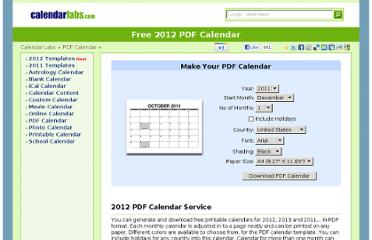
Which way is better?
Method 1 is better than Method 2. The reasons are:
1) Picture Collage Maker can provide more beautiful templates.
2) Picture Collage Maker can provide more flexible settings.
3) Picture Collage Maker allows previewing calendars before creating.
In a word, calendars made by the professional Picture Collage Maker are more beautiful than with the online photo calendar maker.
Related Links:


