How to Make a Slideshow for MySpace?
"How do you make a slideshow on MySpace? Some people make slideshows that ae small and have an adjustable size. When I try to make them, I found I have no idea how to create it. Is there any way that is easy to make a slideshow for MySpace? Thanks for any suggestions."
You have an account on MySpace and lots of photos you have taken over the years and want to show to your online friends and fans. These can be the photos of your parties, graduation day, wedding, vacation and other exciting events. Of course, you can upload them to MySpace and show to others as they are, but before that, you need to decorate your photos and put them together to make them more beautiful. Then DVD Slideshow Builder is your best choice.
This MySpace Slideshow Maker is compatible with Myspace, you can use the slideshow software to create photo slideshows for Myspace and insert the generated slideshows (swf files) into Myspace profile. OK, you can click the button below to download this tool and learn how to create a slideshow for MySpace.
Note: For Mac users, please download this Slideshow for Mac to make a MySpace slideshow on Mac.
Steps: How to Create a Slideshow for MySpace Easily?
Step 1. Run MySpace Slideshow Maker
Simply drag & drop your favorite pictures to the Story Board and then click "Add Audio" button to add background music, also you can add sounds or your own record for the MySpace picture video.
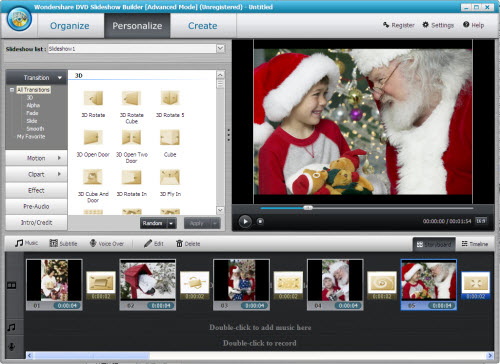
Step 2. Decorate your photos slideshow
You can choose different theme styles for different occasions. To make your photo movie slideshow more funny and lively, adding some adorable elements is absolutely necessary.
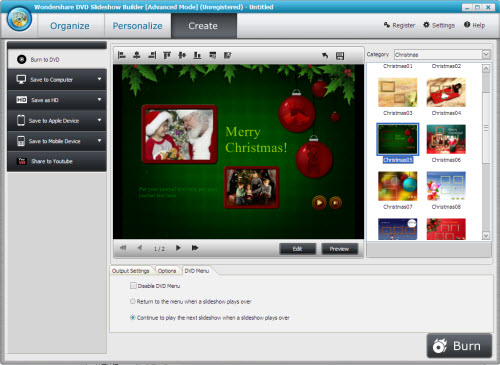
Step 3. Export the slideshow you have made
After you preview the whole photo slideshow and feel satisfied with the effect, select "Create" tab and click "For Video", then choose the format you want. Also video format like "AVI", "WMV" or "MPEG-2" are supported on MySpace.
What's the Next?
After you creating the MP4 file, login your MySpace ID, choose "Video" and click "Upload Videos " button, and then select "Upload a video", write down your video title and description. It's better to enter tag for easily searched by others. OK, now we have finished all the steps in making a slideshow for MySpace, and don't hesitate to free download DVD Slideshow Builder to try it!
Tags: make a slideshow for myspace, create a slideshow for myspace, slideshow maker for myspace
Related Links:


