How to Make A Baby Scrapbook?

2012-08-01 15:37:45 /
Posted by Cherry Adela to Photo Topics
Follow @Cherrywebeditor
A baby's growth always full of all kinds of precious memories. With the growth of the baby, most parents could like to preserve the every moment of the development milestones. But what is the best way to record baby's growth? Maybe, a baby photo book is a nice answer. In this photo book, you can record every excellent moment and moving situations about your child like the first smile, first shower, baby sleeping photos, etc. completely. This baby scrapbook will be a perfect way to cherish all your precious memories of your kids.
Why We Need to Make Baby Scrapbook?
- Treasure for a life time. When the child is growing up to an adult, he can know the things which he has done when he was a little child. And he also can review his childhood through the baby scrapbook. What's more, parents also can recall their sweet and warm time in the past years through a digital baby memory book.
- Memories to connect generations. Maybe for some reasons, grandparents are not live with their little grandson or granddaughter together. Sending them a baby scrapbook, so that they will never miss any details of their kids' growth. This has special meaning for these grandparents.
- A Fantastic Way to Manage Photos. Sometimes you may lose some precious photos for some unknown reasons, so importing all baby photos into the scrapbook and upload it to the Internet, then you'll never lose precious pictures again.
To make a baby scrapbook, what's you need is a large amount of baby photos and a professional Photo Collage Maker software. With them, you can quickly create a personalized baby scrapbook and then you can share them with your friends as you like. Now, just follow the below steps to make baby scrapbook by yourself immediately. Before we start it, please free download the program on your PC. (For Mac user, please try Photo Collage for Mac)
Tutorials for Making A Personalized Baby Scrapbook
Step 1. After launching the program on your PC, you can click Open From Template and choose one from it on the collage menu. Then you can choose the pictures from the Photo pane.
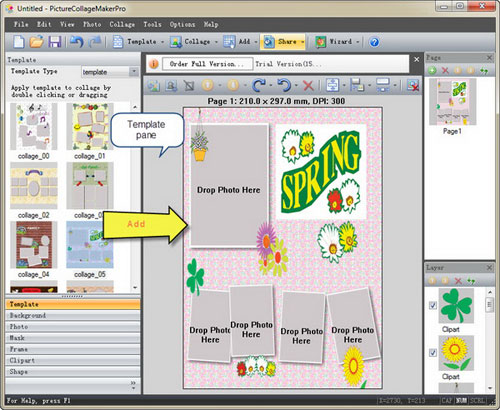
Step 2. According to different templates, you can highlight one large photo or several small pictures as you like. Of course, you can resize the picture without any restrictions. Meanwhile, you can add some special effects like frame, mask, clipart, etc. in your scrapbook.
Step 3. Click on the "Add" button on the above toolbar, you can catch a glimpse of Add text, Add photos, etc. Here, you can type some words to describe the page topic. If you like, you also can add a new page in the right "Page" pane.
Step 4. After you finish the scrapbook, you can save it as image file or print it out for better sharing at your will.
That's the whole settings for making baby scrapbook. Now, it is your turn to customize your baby's photos easily. If you want to compare this program with free photo collage maker, you can continue reading on our site. We are sure that you'll find the best software to meet all your demands here.
Suggested Reading:
How to Create Holiday Photo Cards
How to Make A Photo Slideshow with Music


