How to Backup iPad to New Computer?

2012-04-10 09:20:16/ Posted by Sand Dra to Portable Device
Follow @Sandwebeditor
Question: My Apple iPad is full of music, videos, movies, photos, and podcasts and so on. Meanwhile, I get a new computer for my senior high school graduation. Now I want to backup all my iPad files to my new computer. How to do that?
Answer: It is a good habit to backup iPad to computer in order to protect from losing data due to the iPad failure or file corruption. In fact, backing up iPad to new computer is easy, all you need is a third party tool - iStonsoft iPad/iPhone/iPod to Computer Transfer.
iStonsoft iPad/iPhone/iPod to Computer Transfer is an amazing software for you to backup iPad to new computer, with it, you can backup music, videos, photos, books and more to your new computer with ease. Moreover, it helps you to backup iPod or iPhone to new computer as well. Following is the step by step for you.
At the very beginning, you need to download and install iStonsoft iPad/iPhone/iPod to Computer Transfer onto your new computer. Then follow the steps to backup files from iPad to computer.
Note: For Mac user, this iPad to Mac Transfer can help you backup iPad to new Mac.
Guide: How to Backup iPad to New Computer
Follow the steps below, you'll learn how to backup iPad music, videos, photos, books and more to new computer.
Step 1: Run Program
Run the program and connect your iPad to your new computer with data cable.
Step 2: Choose Files
Select the files you want to backup to computer, here we take photos as example.
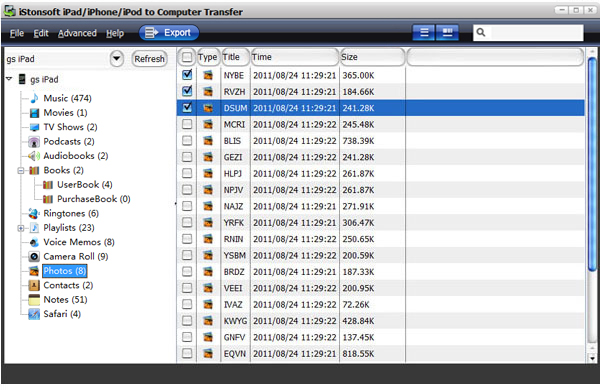
Tips: If you want to backup all your iPad files to computer, just click Edit > Check All.
Step 3: Start Transfer
Click the ![]() button to start to backup iPad to computer.
button to start to backup iPad to computer.
OK! Now you can backup iPad files to new computer by yourself, including backup music to new computer, backup photos to new computer, backup books to new computer and more. Just free download to backup iPad to new computer and experience more immediately!
Related Guides:
How to copy iPad photos to computer
How to transfer files from iPad to PC
How to transfer music from iPad to computer


