How to Copy iPad Photos to Computer?

2012-07-05 15:32:12 / Posted by Sand Dra to Portable Device
Follow @Sandwebeditor
So you got a new Apple iPad! You have stored a lot of wonderful photos on your iPad Air, iPad mini, the new iPad or iPad 2 and now you want to copy photos from iPad to computer for backup, then how to do that?
As known to all, the photos stored on iPad is unavailable to be copied to computer directly. So you need a third-part iPad Transfer to help you. Here we recommend iStonsoft iPad/iPhone/iPod to Computer Transfer, which can help you copy iPad photos to computer and copy videos, music, books and more off iPad to PC with only 3 steps. Moreover, it can also help you copy photos from iPhone or iPod to computer. Here we take how to copy iPad photos to computer for example.
Preparation: Download and install iStonsoft iPad/iPhone/iPod to Computer Transfer
Note: If you are a Mac user, please use the iPad to Mac Transfer to copy photos from iPad to computer.
Guide: How to Copy Photos to Computer
With this tutorial, you can also copy photos from iPod to computer and copy photos from iPhone to computer in the same way.
Step 1: Run iPad Air/mini/2/4 Photo Transfer
Run iStonsoft iPad/iPhone/iPod to Computer Transfer and connect your iPad to your PC with data cable.
Step 2: Choose Photos
Click the "PHOTOS" item on the left navigation bar and select the photos you want to transfer to computer.
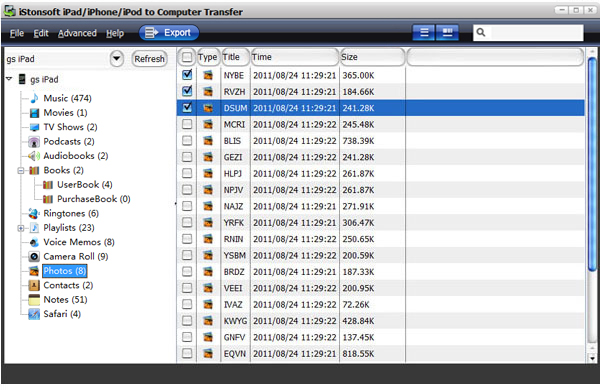
Step 3: Start Transfer
Check the photos you want to copy to computer, then click the ![]() button to start copying photos from iPad to computer.
button to start copying photos from iPad to computer.
Optional: With this program, you can change the output folder for saving files from the top menu "Advance > Option" as follows:
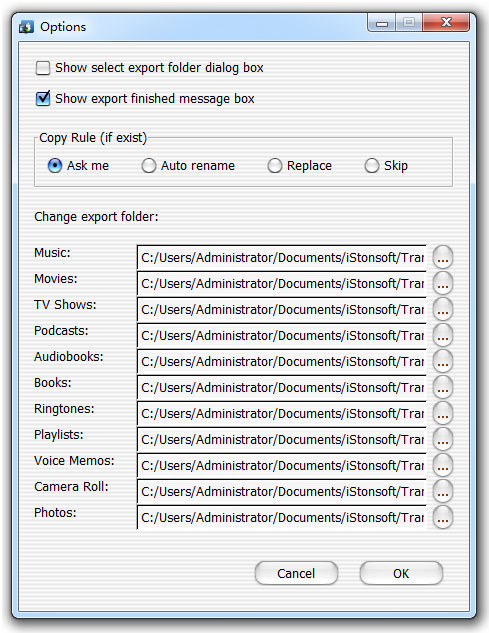
OK! Now you can transfer iPad photos to computer with 3 steps. And you can also copy music, videos, books and more from iPad to computer with the same steps.
Now it's your turn to download the program to copy iPad photos to PC and experience more by yourself!
Tags: copy photos from ipad to computer, transfer ipad photos to computer, get ipad photos to computer
Related Guides:
How to transfer music from iPad to computer
How to sync iPad with new computer
How to transfer videos from iPad to computer


