How to Copy Movies from iPad to PC?

2012-07-08 14:54:36 / Posted by Sand Dra to Portable Device
Follow @Sandwebeditor
You got a lot of wonderful movies on your iPad that you don't have on your computer, now you want to transfer movies from iPad to computer for backup, how to do that?
Just turn to an iPad Transfer for help. iStonsoft iPad/iPhone/iPod to Computer Transfer is one convenient iPad Movie Copy software, which can easily copy movies from iPad to computer, as well as copy music, photos, books and more from iPad to PC. The friendly interface ensures that only a few clicks can complete the process. Following is the step by step guide for you.
At first, please make sure that you have installed iStonsoft iPad/iPhone/iPod to Computer Transfer on your computer, if not, free download it via the link below, then install and launch it.
Note: For Mac user, please get this iPad to Mac Transfer to copy movies from iPad to PC.
Guide: How to Copy Movies from iPad to PC, Copy Videos from iPad Air/mini to PC
Apart from copying movies from iPad to computer, you can also copy movies from iPod to computer and copy movies from iPhone to computer with this guide.
Step 1: Run Program
Connect your iPad to computer and launch the transfer solution.
Step 2: Choose Movies
Choose the Movies/ Videos you want to transfer from iPad to PC.
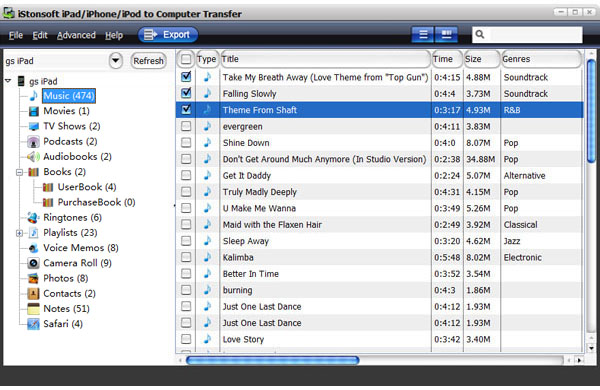
Tips: If you want to copy all movies and music from iPad to PC, just click File > Export Media.
Step 3: Start Transfer
Check the files you selected and then click the ![]() button or right click to copy iPad movies to PC.
button or right click to copy iPad movies to PC.
Isn't easy, Free Download iStonsoft iPad/iPhone/iPod to Computer Transfer now to have a try!
Tags: copy videos from ipad to pc, copy videos from ipad to computer, copy movies from ipad to computer, ipad movie transfer
Related Guides: Backup iPad to new computer, Copy iPad photos to computer


