How to Copy Music from iPad to PC?

2012-04-11 10:15:16/ Posted by Sand Dra to Portable Device
Follow @Sandwebeditor
 Question: My friends own lots of great music on his iPad, I eagerly want to copy these music s from his iPad to my computer, I really hate Apple's limitations now. Are there any way to copy music from iPad to computer?
Question: My friends own lots of great music on his iPad, I eagerly want to copy these music s from his iPad to my computer, I really hate Apple's limitations now. Are there any way to copy music from iPad to computer?
Answer: Yes! we recommend you iStonsoft iPad/iPhone/iPod to Computer Transfer which can help you solve this problem. With it, you can copy any music you want from iPad to PC easily and safely. What's more, you can also transfer videos, photos and more from iPad to computer for backup with only 3 steps. So it is a good iPad management program for you.
Just download iStonsoft iPad/iPhone/iPod to Computer Transfer and install it, then follow the steps below to copy music from iPad to PC.
Guide: How to Copy Music from iPad to PC
With only 3 steps, you can copy songs from iPad to PC, copy songs from iPad 2 to PC. Just check the details below:
Step 1: Run Software and Connect iPad Air, mini, new iPad, etc.
Run iStonsoft iPad/iPhone/iPod to Computer Transfer and connect your iPad to your computer via USB cable.
Step 2: Choose Files
Open the music library and choose the music files you want to transfer to PC in the file list.
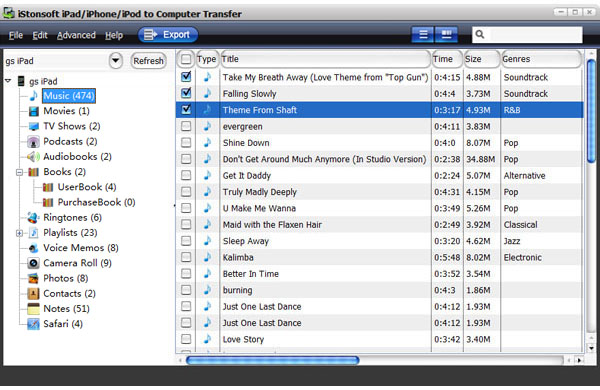
Step 3: Start Transfer
Check the music files you want to copy to PC and then click the ![]() button to start transferring music from iPad to PC.
button to start transferring music from iPad to PC.
When transfer finished, you can open the folder. The music from your iPad has been uploaded to PC hard disk. Now you have finished copy music from iPad to PC!
Sounds easy? Free download iStonsoft iPad/iPhone/iPod to Computer Transfer and have a try!
Related Guides: Sync iPad with New Computer, Transfer Music from iPad to Computer


