iPad Books Transfer - Transfer Books from iPad to PC, iPad, iPod, iPhone

2012-04-18 08:17:35/ Posted by Sand Dra to Portable Device
Follow @Sandwebeditor
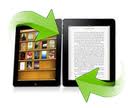 As you know, reading eBook on iPad is an absolute enjoyment. But losing books from iPad is a sad thing. In order to escape from losing iPad eBooks, transferring iPad books to computer for backup is an ideal choice!
As you know, reading eBook on iPad is an absolute enjoyment. But losing books from iPad is a sad thing. In order to escape from losing iPad eBooks, transferring iPad books to computer for backup is an ideal choice!
iStonsoft iPad to Computer Transfer is an amazing iPad Book Transfer for you to transfer Books between iPad/iPod touch/iPhone and PC. With it, you can easily copy or transfer books from iPad to computer, transfer books from iPad to iPad, even transfer books from iPad to iPhone or iPod touch. In addition, this Book Transfer for iPad also supports transferring songs, movies, photos, playlists, TV shows, etc. between iPad/iPod touch/iPhone and PC. You can free download it to have a try!
![]() (Windows 2000, 2003, XP, Vista and Windows 7)
(Windows 2000, 2003, XP, Vista and Windows 7)
iPad Book Transfer Key Features
Recognize iPad with the accurate information
All information about iPad model, capacity, version, format, serial number, etc. are shown automatically as connect iPad to PC.
Support multiply devices
This iPad Books Transfer allows you to transfer books from iPad/iPhone/iPod touch to computer for backup.
Backup iPad to PC
With this iPad Book Transfer, you can easily and quickly back up your Music, Movie, Photo, Book, Audiobook, Voice Memo, Podcast, TV Show, Playlist and more from your iPod touch, iPhone or iPad to any folder on your PC.
Easy to use
The intuitive interface makes the transferring task quite easy for both beginners and advanced users.
Guide: How to transfer Books from iPad to PC/iPhone/iPod touch
With this iPad Book Transfer, only 3 steps are needed to transfer books from iPad to computer, as well as transfer books from iPhone and iPod touch to computer.
Step 1: Connect your iPad to computer and launch the iPad Book Transfer.
Step 2: Choose the books you want to transfer from iPad to PC from the "Book" item.
Step 3: Right click to start transferring books from iPad to PC with the Book Transfer for iPad.
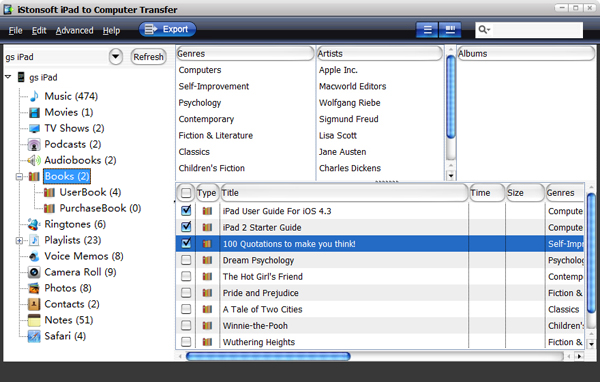
Done! You can follow the tutorial of how to transfer iBooks from iPad to computer with iPad iBooks Transfer. If you want to transfer books from iPhone to computer or transfer iPhone books to PC, you can use it and follow the above-mentioned steps.
System Requirement
Supported OS: Windows NT4/2000/2003/XP and Windows Vista, Windows 7/8
Hardware: 800MHz Intel or AMD CPU, or above; 512MB RAM or more
What's the Next?
Free download the iPad Books Transfer to transfer books from iPad to computer, iPhone, iPod touch, even iPad.
![]() (Windows 2000, 2003, XP, Vista and Windows 7)
(Windows 2000, 2003, XP, Vista and Windows 7)
Related Links:
How to transfer music from iPad to computer


