Transfer Data (Music, Phots, Movie) from Old iPad to New iPad Air

2013-11-04 17:42:08/ Posted by Sand Dra to Portable Device
Follow @Sandwebeditor
iPad air comes to the market with unbelievably thin and light. Compare to the old generations of Apple's iPad, the new generation seems to be more suitable for long time enjoyment. Then you're planning to purchase the new iPad Air but feel tired of transferring data between gadgets? Well, we have some easy solutions for your reference.
As an experienced iPad user, you must have known that iTunes and iCloud can help you backup the whole contents of your iPad, and you can restore them in the new iPad air, but you may don't know the detailed stes, then you enter the keywords in your Google, Yahoo or other searching engine, and find out lots of answers. After viewing these articles, you may still frustrated of what should you do, because the steps of transferring data from old iPad to the new iPad air with iTunes or iCloud is really cumbersome. Of course, iTunes or iCloud can help you backup all contents on the iPad, including the accounts info, password and more other personal information. But if you only need to transfer media files, such as photos, music, movies, etc. between two iPad, you can turn to another simple way to achieve your goal.
Just like the says going "Where there is a demand, there is a market", so lots of studio have focused on this area, and released a professional transfer tool to help iOS users to export and save iPad data to computer. So we can use this kind of third-party program to save your old iPad data on computer, and then sync it to the new iPad via iTunes easily. So now the key point is to find a professional yet reliable transfer tool as your assistant. If you don't have a better idea about the program, we'd like to recommend iStonsoft iPad/iPhone/iPod to Computer Transfer and iPad/iPhone/iPod to Mac Transfer. With this program, you can finish the transferring progress with no quality loss.
Tips to Share Music, Movie and Photos between Old iPad and New iPad Air
First of all, just plug your old iPad to the computer and launch the program. If the device is successfully checked by the program, you'll see a interface just like the below picture. Otherwise, you can click "Refresh" button to re-check your device on Windows and Mac.
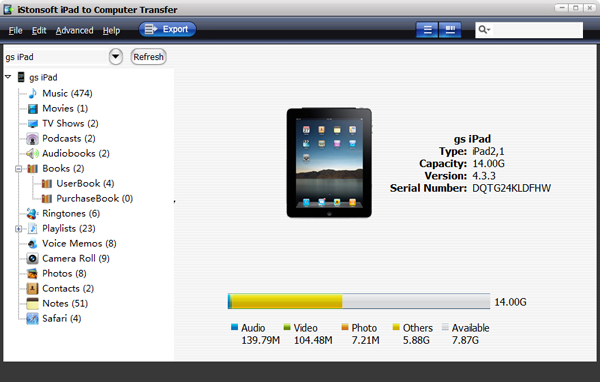
All contents on your iPad will be well-organized in a tree style. Click on the "Music", "Movies" or "Photos" to check the detailed media info. Then hit "Export" button to save the iPad files on your computer with zero quality loss.
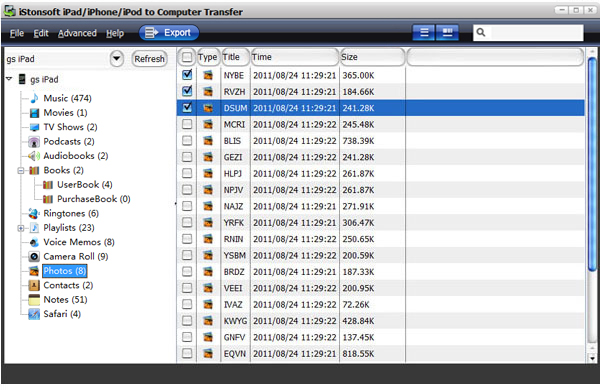
Open your iTunes and connect your new iPad Air to the computer, then sync the exported music, movies and photos to the new iPad air via iTunes easily.
Related Guides:
Tips to Transfer Music/Photos/Movie from iPad Air to Computer/Mac




