How to Transfer iPad Stuff to Computer?

2012-04-26 15:28:16/ Posted by Sand Dra to Portable Device
Follow @Sandwebeditor
You've downloaded many movies, music, books, and other stuff on your iPad. To free the storage space for your iPad, you can transfer stuff from iPad to Computer for backup and then you can store more files on your Apple iPad. Then how to do that?
To copy stuff from iPad to computer, you can turn to a third-party iPad to Computer Transfer for help. Here we recommend iStonsoft iPad/iPhone/iPod to Computer Transfer, which can help you transfer stuff from iPad/iPhone/iPod to computer with only 3 steps.
Before transferring stuff from iPad to computer, you need to download and install the program on your computer first.
Guide: How to Transfer iPad Stuff to Computer
With this tutorial, you can transfer iPad stuff like music, movies, photos and more to computer easily.
Step 1: Connect your iPad to computer and run iStonsoft iPad/iPhone/iPod to Computer Transfer. After done, the iPad icon and its library and playlists will appear in the Device list.
Step 2: Choose the files you want to transfer to Computer in the file list. Here we take music as an example.
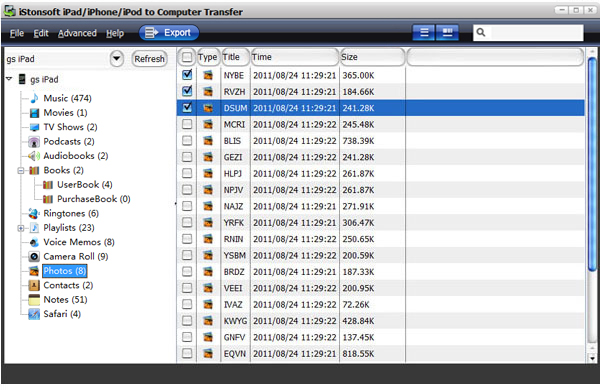
Step 3: Check the files you selected and then click the ![]() button to start transferring iPad stuff to PC.
button to start transferring iPad stuff to PC.
That's all. Besides transferring stuff from iPad to PC, you can also transfer stuff from iPod to PC, iPhone to PC. Just go for the software freely to transfer stuff from iPad to computer and experience more immediately!
Related Guides:
Sync iPad on two Computers
How to transfer music from iPad to Computer
Transferring music from iPad to iPad


