Simpest Way to Convert SWF to MP4 on Windows/Mac

2012-11-25 15:45:18 /
Posted by Cherry Adela to Video Topics
Follow @Cherrywebeditor
SWF, a type of Flash animation file, can contain text, graphics and even interactive functionality. Media files of this format go viral all over the Internet. SWF files can be played via specific player that why you put SWF files to your portable device but your device cannot read the media file for you. In this situation, I mean enjoy SWF files on portable device directly without third-party software, it's wise to convert your favorite Flash files to a more popular video format. MP4 is highly recommended. We know that almost all video player or portable device take it as the native video format.
Here, another problem comes up. How to convert SWF to MP4 on Windows/Mac? I'm sure that a great significant number of people feel confused about this problem. Most of us are not technologist so we are not so good at transcode technology. If you are also one of the people longing for a simple way to play SWF on your portable device in MP4 format, please calm down and continue reading this topic.
Dear friend, it is not a hard job if you have a professional SWF to MP4 converter - Video Converter Ultimate or Video Converter for Mac. This software is created especially for user to convert various movie files into new formats. It supports multiple media format input & output. What the most important thing is no sound or video quality get losed during superior speed conversion. OK, let's see how it works for us.
Step-by-step Guide on Converting SWF to MP4 on Windows/Mac
Step 1: Run Smart SWF to MP4 Converter for Windows/Mac
As long as you have installed the converter to your computer, run it. When the interface as follows come up, you may choose the "Convert" button which is ready for us to convert Video & audio files freely. Another three buttons stands for another functions of this powerful software. Burn - Burn video files to DVD. Download - Allow you to download online video from video-sharing websites. Play - A excellent video/audio player.
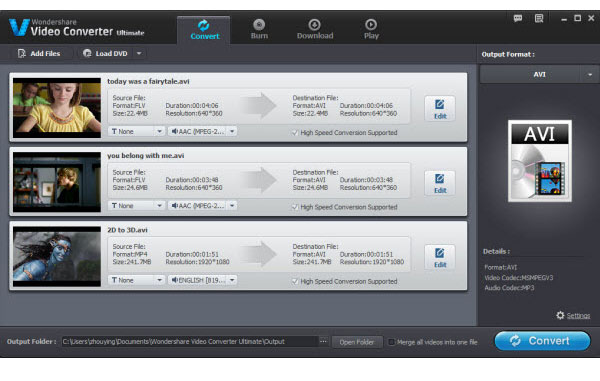
Step 2: Set Output Parameters
Here you need to set output parameters for your video: go to "Output Format" to choose MP4 as the output format and choose a folder to keep the video. If you want to edit the video, just go to "Edit" to trim, crop, rotate video, or add effects to the video files.
Step 3: Start SWF File to MP4 Conversion on Windows/Mac
Once you have satisfied with the video, please click the "Convert" button to start to convert SWF to MP4. The conversion speed depends on sizes of your SWF files. With leading APEXTRANS™ technology, this software gives you unbelievable conversion speed. Please don't worry about that.
Sounds Great?
Have interests in this software? The free tiral version of this software is accessible. You may free download it to have a try. If you like it, just purchase it to get the full version. If you are not satisfied with it, you are allowed to get your money back within 90 days.




