Simplest Way to Download Facebook Videos on Mac/Windows

2012-11-22 13:42:12 /
Posted by Cherry Adela to Video Topics
Follow @Cherrywebeditor
Facebook is a great social platform which enables millions of friends to communicate and stay up-to-date on a daily basis. People here would like to upload videos or clips to share with more friends. Thus, you must have encountered this situation many times: many fantastic videos on Facebook and have the impulses to save them either for playback or for preserving. It is not so easy to get the job done since there is no quick method of downloading videos from Facebook for offline viewing. Then, what shall we do? Take it easy if you are troubled by this problem. Just read this page thoroughly and we will tell you how to download Facebook videos on Mac/Windows.
Just feel ease to download your favorite Facebook videos from friends' sharing. The site doesn't have a helpful download feature but that doesn’t matter. Because there is available Facebook video downloader for Mac/Windows for help. Video Downloader for Mac / Video Downloader is what software can assistant us here.
When we choose a online video downloader software, the features of downloading multimedia files in quick speed is appreciated. This application is able to download various online video in a ultrafast speed which will save your time greatly. It supports downloading online videos from 200+ sites that you don't need to worry about that. OK, let's see how it works for us to download Facebook videos on Mac/Windows computer.
Quick-tutorial to Download Videos from Facebook on Mac/Windows
Before we start, you have to download proper version of the software to your computer. Also, this software appears differently on Mac and Windows computer, so we will list you how to get Facebook videos on Mac and computer separately. Please go to proper tutorial according to your platform.
Part 1. For Mac User
Step 1. As soon as you install this software to your computer, it will be launched automatically.
Step 2. Open your favorite Facebook video with Safari, Chrome or Firefox, and you will see a "Download" icon on the top left of the video. Just click to download the video directly. If you want to convert downloaded Facebook video to a more popular format, just click "Convert" to choose a new output format and click "OK".

Part 2. For Windows User
Step 1. If you have installed this application to your Windows, run it. Click "Online Video" to open its built-in browser.
Step 2. Open the Facebook videos on the browser. There will be a "Download" icon on the video when you put the mouse on the Facebook video. Click the "Download" icon to download videos right now. If you want to convert Facebook video, just click "Convert" icon to set output format and then "OK".
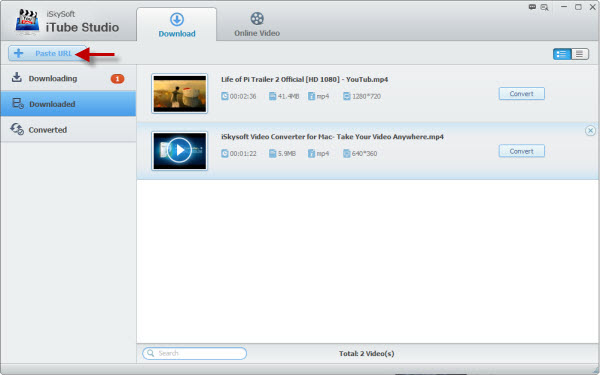
OK, this software have finished the whole process now. This application is able to convert Facebook videos on Mac/Windows. So you can enjoy Facebook videos on iPhone, iPad, Apple TV, PSP, Nintendo Wii, Xbox 360, Android phones and etc. Besides facebook.com, this utility is able to download online videos from YouTube, VEVO, Vimeo, Dailymotion, Break, Metacafe, LiveLeak, ABC so on and so forth.
OK, just free download this application to start your journey now.
You may Also Like:
Download & Convert Dailymotion Videos on Mac/Windows
Download VEVO Videos on Mac/Windows
Download Vimeo Videos on Mac/Windows




