Download Free Music Video on Mac/Windows

2013-04-08 16:15:10 /
Posted by Cherry Adela to Video Topics
Follow @Cherrywebeditor
We can find almost anything we need on the Internet. Movies, music, books and more resources. Music video is the hot resource we search from Internet. There are piles of websites which enables us to enjoy free music videos online, such as youtube.com, virginmedia.com, music.aol.com, maxiocio.net/index, and so on. We can find any music video of different themes, different artists and different times.
Many people have found that it is complicated to download music videos to local disk. Many video-sharing websites ask us to register into the account. Even, some websites contains no download service so we are only allowed to enjoy music video online.
To make things easier, this page tells you a great way to download free music video on Mac/Windows. Video Downloader for Mac / Video Downloader is a great application that may help us a lot. This software simplifies the process of downloading online music videos. It support to grab videos from 200+ video-sharing websites. You don't need to register in your account or install any plug-in from now on. Download free music videos on Mac/Windows becomes as easy as ABC.
OK, let's see how it works for us.
How to Get Free Music Videos on Mac/Windows?
Step 1. Install Free Music Video Downloader for Mac/Windows
Before we start, you need to free download and install this software on your Mac/Windows computer. You need to get it according to your operating system.
Step 2. Start to Download Free Music Videos on Mac/Windows
On Mac, run this software and you will get the appearance as follows. Then go to your favorite websites to open the music video. This software support to grab music video Mac from Safari, Chrome and Firefox. For example, when you want to get music video from YouTube, please turn to youtube.com to open your favorite music video.
When the music video is played, a "Download" icon will come up on the left corner of the video. You may click it to download the music video directly.
If you want to convert music video to your portable device, this software can help you. Just go to "Convert" icon to set a suitable output format and then "OK". You can use it to convert music video to iPad, iPhone or other portable devices.
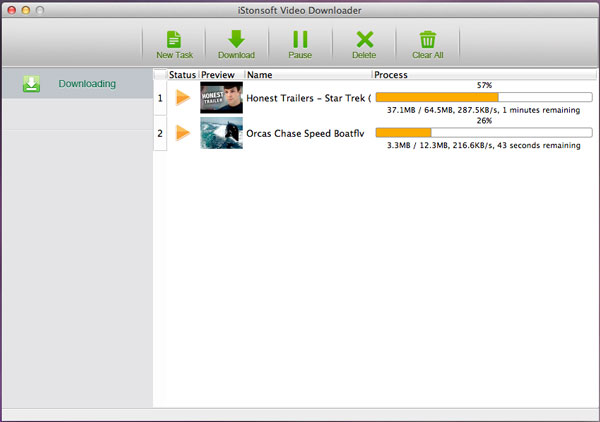
On Windows, double-click the quick-start icon on the desktop to run this software. This music video download has a built-in browser which enables you to open your favorite music video directly. You may click "Online Video" to open the browser.
When the music video is played, put your mouse on the video, a "Download" icon will come up. Click the button to grab music video directly.
This software allows you to convert music video to a more popular format. You just go to "Convert" of each downloaded music video. This software can convert videos to MP4, AVI, MPG, MKV, WMV, M4V, MP3, M4A, AC3, AAC, WMA and more formats.
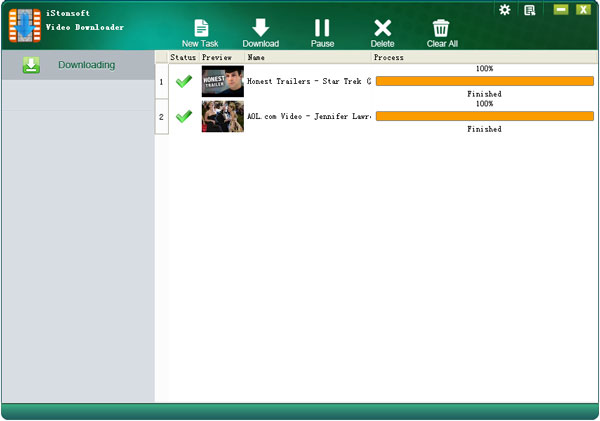
As we can see, this software simplifies the whole process into a few steps. Come on to free download this excellent software to get your favorite music videos free and enjoy them any time you like with no internet connection.
You may Also Like:
How to Convert QuickTime MOV to MP4 on Mac/Windows
How to Play MKV Files on Windows Media Player
Hulu Alternative for Mac - Freely Get Multimedia Files




