How to Download VEVO Videos/Music Videos on Mac/Windows

2013-01-05 13:59:18 /
Posted by Cherry Adela to Video Topics
Follow @Cherrywebeditor
 VEVO is a media group described as "your personalized music video and music entertainment platform". Often, music lovers would like to go to this site to enjoy their favorite artist’s music videos, television shows, movies, and more. However, unlike YouTube or other video-sharing websites, offers no video download service. I'm sure many VEVO fans are disappointed at that because watching online VEVO videos is not enough. If there is a way allowing us to download media files of VEVO to local disk, nothing could be better.
VEVO is a media group described as "your personalized music video and music entertainment platform". Often, music lovers would like to go to this site to enjoy their favorite artist’s music videos, television shows, movies, and more. However, unlike YouTube or other video-sharing websites, offers no video download service. I'm sure many VEVO fans are disappointed at that because watching online VEVO videos is not enough. If there is a way allowing us to download media files of VEVO to local disk, nothing could be better.
If you are the one who have troubled by the question above for a long time, please refer to this article. Here comes the detailed information on how to download VEVO videos on Mac/Windows. To achieve this process smoothly, we need a professional VEVO videos downloader for Mac/Windows as the assistant. When choosing this kind of software, we have to pay attention to its functions of maintaining prominent video quality when downloading files. If you have no idea what software should turn to for help, please try Video Downloader for Mac or Video Downloader.
This application has the ability to download various music videos, performances, television shows, movies, and more from vevo.com with ease. It makes the process of downloading VEVO videos as ease as ABC. Besides VEVO, this program supports downloading videos from many other video sharing sites like YouTube, Hulu, Dailymotion, Break, Metacafe, LiveLeak, ABC, Aol, TED and more.
OK, let's come into the detailed process of downloading VEVO videos on Mac/Windows.
Simple Guide to Download & Convert Videos from Vevo on Mac/Windows
Because this application displays different on Mac and Windows computer. We will describe thoroughly on how to get VEVO videos on Mac/Windows.
Part 1. How to Download Music Videos with Mac VEVO Video Downloader
Part 2. How to Download VEVO Video on Windows
Step 1. As soon as you install this downloader, it will be automatically launched. You will see the interface as follows.

Step 2. Go to vevo.com with your Safari , Chrome or Firefox browser. Open your favorite VEVO videos and you will see a "Download" icon on the top left corner of the video. There are three optional ways for you to download your favorite VEVO files.
1) Press the popped-up "Download" icon to download the video.
2) Copy the VEVO video URL from the browser's address bar and click the "Paste URL" button in the primary window of downloader. Then the video will be downloaded automatically.
3) Directly drag-n-drop the URL to the dock icon of this software.
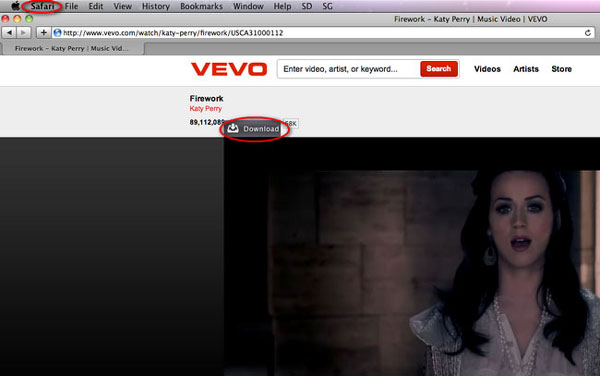
Step 3. To converted VEVO files, you just go to "Downloaded" option to select the VEVO files you have downloaded. Click "Convert" icon to choose an output format as you like. Then click "OK" to start to convert VEVO videos on Mac.
Step 1. Install and run this application, you will see the interface. There are an "Online Video" icon on the top bar. It is a built-in browser which enables you to open your favorite VEVO videos directly.
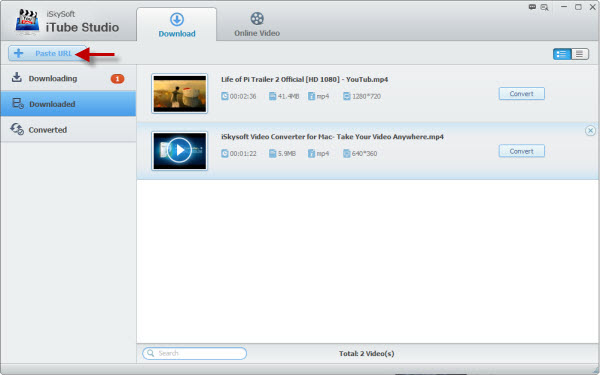
Step 2. When the VEVO video is played, put your mouse on the video, a Download button will come into your eyes. There are two optional ways for you to download videos.
1) Click "Download" icon to start downloading music videos from VEVO directly.
2) Just copy the URL of the video from address bar and press the the Paste URL button to start downloading.
Step 3. If you want to convert VEVO videos to a new audio/video format, just press the target downloaded VEVO videos and go to "Convert" to select a suitable output format.
Sounds good?
This software is so excellent that you can enjoy all your favorite online video without network connection from now on. Just download proper version of this software to have a try now.
You may Also Like:
Download Vimeo Videos on Mac/Windows
Download Hulu Videos on Mac/Windows
Convert MP4 to AVI on Mac/Windows




