What Can MOD Converter for Mac/for Windows Do?

2013-01-17 17:55:14 /
Posted by Cherry Adela to Video Topics
Follow @Cherrywebeditor
There must be tons of MOD files download from Digital camcorders. Actually, many camcorders brands prefer to take this first module file format as the output video format. But, you have noticed that it is not so smoothly to take these MOD videos on player or device for playback as other common formats due to compatibility issue. This is way MOD Converter for Mac/Windows emerges. This software is created especially for you to convert MOD files is any popular video/audio format with no problem. All your original video/audio’s quality will be preserved completely after conversion.
Distinctive Features of MOD Converter Software for Mac/Windows
 * Change MOD files to any popular format including MKV, FLV, TS, MP4, MOV, AVI, and more.
* Change MOD files to any popular format including MKV, FLV, TS, MP4, MOV, AVI, and more.
* Extract audio files from video perfectly.
* Convert video files between any formats.
* Customize your video by editing tools such as trimming, cropping, inserting watermarks, adding special effects.
* Download your favorite videos from video-sharing websites freely.
* Burn your favorite movie to DVD files with 3 steps.
So cool, isn't it? This smart application will resolve all your headache problems on video enjoyment. OK, let's see how it works to convert MOD files to other video/audio format or device for enjoyment.
Tutorial: How to Turn MOD Files to AVI/MP4/MKV/FLV/SWF/MP3/VOB?
Because this software displays different in Mac and Windows, we post all tutorials for Mac and Windows user. You may feel free to download proper version of software to your computer and then follows us.
For Mac User
Step 1. After you have downloaded and installed Video Converter Ultimate for Mac, run it. Choose "Convert" mode to open the Mac MOD converting software.
Step 2. Load MOD files to the software by clicking "File > Add Video Files", or you may directly drag the target MOD video/music to the interface of the software. Just set your output format by clicking the format icon in the interface. There are various formats and devices for you to choose. If you are not satisfied with the video, you may edit the MOD files before conversion.
Step 3. The last step is click the "Convert" icon to start the MOD conversion to other formats.

OK, we have finish this conversion. Now you may free download it to make a free trial.
Step 1. Just install and run Video Converter Ultimate to your computer and then you will see the UI as follows. Here you need to choose "Convert" mode. It is ready for us to covert various video/audio files including MOD.
Step 3. Just direct your MOD files to the converter and this software will list all added MOD files on its interface. Go to "Output Format" to choose a proper output format according to your needs. This software offers tons of output formats and devices for you to choose. Of course, you may edit the video if you want to make the video look better in "Edit".
Step 3. Just click the "Convert" button to start conversion from MOD to other formats.
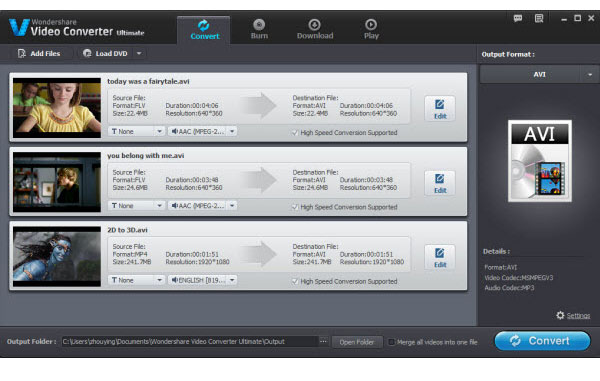
Just a few seconds later, you will get your video in superior quality. Free download this software to try it now.
You may Also Like:
MTS Converter for Mac / for Windows
Convert MOV to FLV on Mac / Windows


