YouTube to WMV Converter for Mac
Top-notch Program to Convert YouTube to WMV Format on Mac!
Nowadays, it is a fashion to download and share funny videos with family and friends on YouTube, and sometimes you may want to play these YouTube videos on PC players and other devices while you're offline, right? Then converting YouTube to WMV format on Mac could be an ideal way to solve this problem. YouTube to WMV Converter for Mac is a top-notch program, which is specially designed for Mac users to convert videos from YouTube to WMV on Mac system with high quality.
- Convert any YouTube video files to WMV for playback on PC players and other devices easily.
- No change of original video quality in the converted WMV files.
- Impressive interface design makes this tool easy-to-use.
- Fully compatible with PC, Zune, PSP, Xbox, or other format-restricted video editors.
- Guides
- Tech Spec
- Key Features
With 3 simple steps, you can convert YouTube to WMV on Mac completely with this powerful Mac YouTube to WMV Conversion. Just follow the instructions and then you'll find how easy it is to finish the conversion.
Step 1. Launch Program and Add Files
Double-click its desktop application to launch this handy tool on your Mac, then choose one of the following ways to import your local YouTube videos into the program for converting.
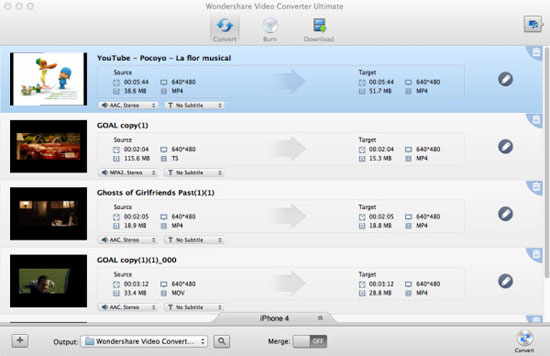
Step 2. Specify Output Folders
This tool is specially designed for users to convert files to WMV format, so it is unnecessary for you to choose output format. But you can select or set a new folder to preserve the converted video files.
Step 3. Convert
Once you're satisfied with your own settings, you can hit "Start" icon to begin the whole conversion. The converting process will be displayed on the main interface clearly. When it is finished, you can click "Open" to check the output video file and transfer it to other devices as you like.
System Requirement
Operating System |
MAC OS X 10.4 or above; |
|---|---|
CPU |
1GHz Intel processor or above; |
Memory |
At least 512M physical RAM |
Resolution Display |
1024*768 or higher resolution display. |
Reference
| Input Formats | |
|---|---|
All Kinds of YouTube Videos |
|
| Output Formats | |
Video |
WMV |
Helpful Assistant for Converting YouTube to WMV Mac
- Specially designed for Mac users to export YouTube to WMV on Mac OS X within a few simple clicks.
- Preserve all orginal animation, video effects, etc. in the new output videos files without any quality losing.
- Batch add and convert multi-files simultaneously with the shortest time. So there is no needs of waiting for a task to finish before starting another one.
- Offers up to 8x real time converting speed on Mac, remarkably saving you much time.
Personalized Design
- Intuitive and user-friendly interface design makes people comfortable when they are using this tool. And it also helps users handle this powerful program as easy as 1-2-3.
- No matter you are beginner or experts, you can easily complete conversion with a few clicks.
Others
- Automatically check for updates of the latest version of YouTube to WMV for Mac for register users' reference. With it, you can keep owning the latest version on your Mac.
- High-powered technical support. If you have met any problems while you're running our software, you can contact us via emails. And our support team will give you a response within 24 hours.
What's Next?
Do you want to convert YouTube to WMV on Mac OS X? Are you looking for a program to achieve the goal? If so, then you can't miss this powerful YouTube to WMV Converter for Mac any more. Just get it now and then experience its powerful functions by yourself immediately.
![]() Free Download YouTube to WMV for Mac
Free Download YouTube to WMV for Mac
![]() Buy YouTube to WMV Converter for Mac Now (Price: $69.00)
Buy YouTube to WMV Converter for Mac Now (Price: $69.00)




