YouTube to iPod Converter for Mac

2012-08-24 12:51:10 /
Posted by Cherry Adela to Video Topics
Follow @Cherrywebeditor
YouTube is a wonderful place where you can find a great number of funny videos in various topics. iPod touch is an excellent digital media player for watching videos, listing to songs, taking photos, browsing web contents, etc. Then you may ask this question: How can I watch YouTube videos on iPod? We know that videos downloaded from YouTube are generally in FLV format. However, FLV files can not be accepted by iPod because iPod only recognize files in MP4, MOV and M4V.
If you are searching for YouTube to iPod Converter for Mac, then you can try Mac Video Converter Ultimate, which can help you download video contents from numerous sites such as YouTube, Google, etc. and convert video files. Free download and install the software, then follow the steps below to convert YouTube videos to iPod touch on Mac OS X.
Guides: Put YouTube Videos to iPod touch from Mac
Part1: Download YouTube videos to Mac local
To download video from YouTube website, you need to click the globe icon on the toolbar at the top of the main window. When the window of "Add URLs" window pops up, you can copy and paste the URL of the video you want to download. And then click download and these videos will be downloaded in a few seconds.
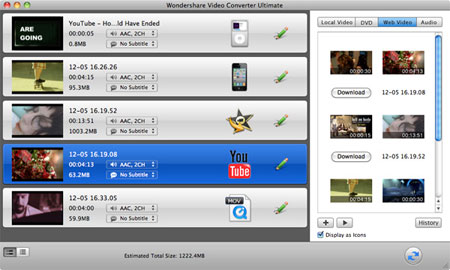
Part2: Convert YouTube videos to iPod touch on Mac
On the main interface of the program, click the Video/Audio button to browse and add the video or audio files which you want to convert. You can also drag and drop the files from local to the interface directly. After the files loaded, you can preview them with the built-in Preview thumbnail window.
Click the "Format" image button to choose iPod as the output device format. You can also edit the imported videos if you need.
After all necessary settings done, simply click the Start button to kick off the conversion. During the conversion progress, you can pause or cancel the conversion according to your needs.
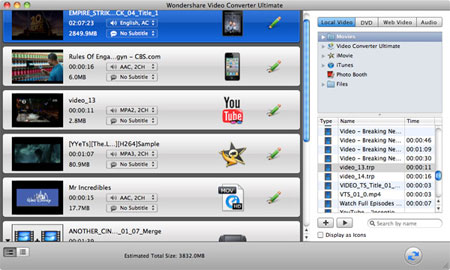
Part3: Put YouTube videos to iPod touch
Link iPod touch to Mac, then sync the converted YouTube videos to iPod touch with iTunes. Done!
Related Links ...
Download YouTube to iPhone Converter Free
How to Watch YouTube on iPad Easily


