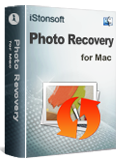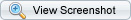Provide more than Enough Power to Recover Lost Media Files
Image & video sounds more than words. So we prefer to use photos or videos to keep precious memories for us. We have to store these precious media files safely in case of losing them. What if we lose them due to accidental deleting, dead PC, virus attacks, etc.? Take it easy. Digital Media Recovery for Mac is a nice helper for you.
* Recover lost various popular digital media file types including photo, audio and video.
* Restore files from any lost instance including drive reformatting, a virus attack , system crash, or software failure.
* Support to get back lost media file for Mac-based hard drive, iPod, USB drive, external hard drive and more.
* Preview lets you enjoy data recovery in advance.
* Read-only, easy-to-use, and cost-effective
Platform: Fully compatible with Mac OS X 10.7 (Lion)
 |
 |
$49.95 |
Media Recovery Software for Mac Key Features
Powerful Mac Digital Media File Recovery Capacity
- Retrieve multiple lost digital media files including image, video and audio.
- Salvage lost media files from a wide range of storage devices including Mac-based hard drive, iPod, USB drive, external hard drive, digital camera and other storage media.
- Recover files that were lost due to drive reformatting, a virus attack , system crash, or software failure.
Flexible Recovery Ability
- Scan all lost files according to your needs.
- Preview scanning results to pick up the target media files you most wanted before recovery.
- Provide real-time and direct scan results so you can stop the scanning once the target photos are found.
User-friendly
- Recover deleted photos from Mac with original file names, shooting dates, and storage paths.
- All recovery process can be finished within 1-2-3 steps.
- Read-only, easy-to-use, and cost-effective
Quick Guide to Recover Digital Media Files on Mac
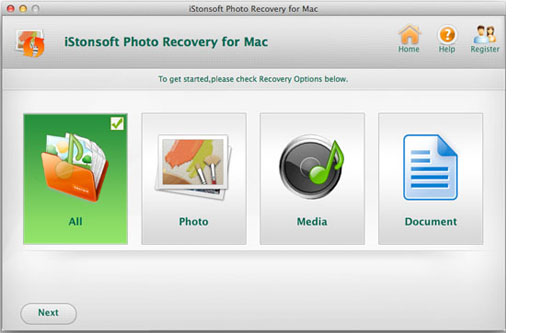
Step 1. Run software and choose "Lost File Recovery" which can retrieve lost file with original name and structural. If it cannot find your file, just choose "Raw Recovery for the second time.
Step 2. Choose the disk or partition where you lost your files and click "Scan" to find lost data.
Step 3. Preview and check your wanted media files from the results. Hit "Recover" to restore all checked lost media files on Mac.
Partition Recovery for Mac System Requirement
Supported OS |
Mac OS X 10.5, 10.6,10.7, or 10.8(Mountain Lion) |
|---|---|
CPU |
Intel Pentium 1000MHz and above |
Hard Disk |
1G and above |
File System supported |
HFS+ (for Deleted Recovery); HFS+, FAT16/32/, NTFS/NTFS5 (for Deep Recovery) |
Try it out for yourself now!
If you are interested in this nice Mac Digital Recovery Software for Mac, you may free download it to free trial its great feature. Or purchase it directly to have the full version.
![]() Free Download Photo Recovery for Mac
Free Download Photo Recovery for Mac
![]() Buy Photo Recovery for Mac (Price: $29.00)
Buy Photo Recovery for Mac (Price: $29.00)