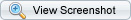Feel easy to recover files from deleted/resized partitions on Mac!
Are you vexed about the lost data from a Mac partition due to partition loss, partition deleting, or any other partition error? Don't worry, the Partition Recovery for Mac here would be your good assistant to retrieve your lost files and recover lost partition on Mac with ease.
* Recover lost files caused by partition loss, partition deleting, or other partition error on Mac.
* Recover documents, images, videos, audio, emails, and archives from Mac partitions.
* Find target files in a short time by using the built-in searching tool.
* Preview images, videos and documents before recover files on Mac.
* Recover files via Mac from external hard drive, USB drive, SD card, digital camera, etc.
Platform: Fully compatible with Mac OS X 10.7 (Lion)
Partition Recovery for Mac Key Features
Outstanding Data Recovery Ability
- Selectively choose the target lost partitions to scan the contents on it for Mac partition file recovery.
- Quickly retrieve documents, photos, video, music, email, archive, etc. from your lost partition on Mac.
- Thoroughly recover files lost because of deleted, lost, formatted, resized or corrupted partitions.
- Effectively restore not only lost partitions, but also the lost files from any external hard drive, USB drive, SD card, digital camera, mobile phones or any other storage media.
Flexible Recovery Ability
- Convenient searching tool is supported for you to find target files with less effort.
- Helpful file validity makes it easy for you to know if your target files are valid and invalid before recovery.
- User-friendly preview function for images, videos, documents, email and archives let you select your desired files for a more accurate Mac partition file recovery.
- Complete wizard and clear interface enables you to perform this Partition Recovery for Mac effortlessly.
- Risk-free software to recover lost files via Mac without overwriting any original data.
Quick Start of Partition Recovery for Mac

Step 1. Launch the program. Select "Partition Recovery" to choose the disk from which you lost partitions and click "Search Partition" in the brought up window to find all lost partitions.
Step 2. Select your target partition from the searching results, and continue to scan the contents on it for recovery.
Step 3. Preview and check your wanted files from the scanning results to proceed Mac partition file recovery.
Partition Recovery for Mac System Requirement
Supported OS |
Mac OS X 10.5, 10.6,10.7, or 10.8(Mountain Lion) |
|---|---|
CPU |
Intel Pentium 1000MHz and above |
Hard Disk |
1G and above |
File System supported |
FAT16, FAT32, exFAT, HFS+, HFSX, NTFS |
Try it out for yourself now!
Lost your files on a Mac because of the deleted, resized, corrupted or lost partitions? Then, why not let this professional Mac partition file recovery software do you a favor now! Just simple steps needed, you are able to get your lost files back with no hassles.
![]() Free Download Partition Recovery for Mac
Free Download Partition Recovery for Mac
![]() Buy Partition Recovery for Mac (Price: $59.95)
Buy Partition Recovery for Mac (Price: $59.95)