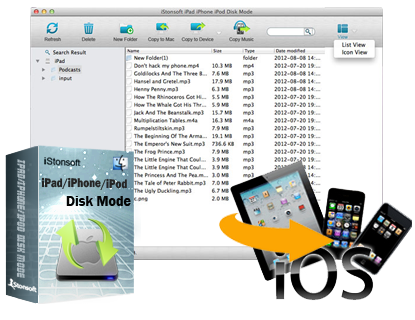
Now, you are able to use iPad, iPhone or iPod as a USB drive with iPad/iPhone/iPod Disk Mode for Mac, which allows you to use iOS device as a portable hard disk, so you can copy files like video, audio, images, etc. between Mac and iPhone, iPod, iPad.

"It is a very great application that enables me to use my iPad as an external hard drive. I wonder why Apple did not design iTunes too have features like iStonsoft iPad/iPhone/iPod Disk Mode."
- Reviewed by Bryan
![]()
"I successfully use this Disk Mode to enable my iPad’s disk and copy the file from desktop folder to the iPad. Super fast and easy to use. Great job, iStonsoft!" - Lisa
![]()
"Just tried the free trial version and ready to get the full version. It is a great file browser and transfer with USB linking to my new iPad. Thanks for developing such a useful program!" - Winston
As we all know that it could be easy to transfer data from Mac to your iDevices or sync your iDevices’ files to Mac via iTunes. However, Apple prevents you from copying some specific files from iDevice to Mac, let alone copy files from a normal USB disk. iStonsoft iPad/iPhone/iPod Disk Mode for Mac is coming to break such restriction and allows you to mount iPad, iPhone and iPod as USB drive, as if they were in disk modes.

* Copy to iDevices: To exploit the large flash memory on iPad, iPhone and iPod, you can breeze in transferring files/folders contains movies, audio files, images and more from your Mac to iPad, iPhone and iPod for enjoyment on the go.
* Copy to Mac: Supports the reversed transference for copying files/folders from iOS devices to Mac hard drive for easier management, without running iTunes.
* Manage Files Easily: With iStonsoft iPad/iPhone/iPod Disk Mode for Mac, you can simply add, delete and even rename files and folder on your iDevice disk.
* Backup all your important and private data on iPad, iPhone and iPod, including Contacts, call history, Text messages, voice memos, videos, notes, photos and etc.
* Please kindly be noticed that it is not just a simple backup tool because after copying your iOS devices' data via the Mac program, no one can access to all your confidential data without the software. In that way, the security of your important data can be well protected.


* View device information: With this iPad/iPhone/iPod Disk Mode for Mac program, you can view your device's properties and information such as file type, capacity, version, serial number, etc. which will be clearly shown on the main interface.
* View files on iDevices: Thanks to the built-in Filter and Search features, you can easily filter the files with the built-in search bar and locate to the target files quickly. For example, if you are looking for a song, you can search by genre, artist's name, album name, album year and others.
iStonsoft iPad/iPhone/iPod Disk Mode for Mac comes with great multiple device compatibility that works well with all iPad, iPhone and iPod models, including iPhone 6 or iPhone 6 Plus, iPhone 5S/5C/5, iPhone 4S, iPhone 4, iPhone 3GS, iPad, iPad 2, The new iPad, iPad mini, iPad 4, iPod touch, iPod touch 4, iPod Shuffle, iPod Nano 3/4/5/6, and iPod Classic.
We will upgrade constantly to keep up with new iOS and the next generation of iPhone, iPod, iPad! You will enjoy life time free upgrade services from iStonsoft.

