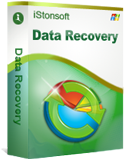Instantly and Completely Salvage Lost Photos, Videos, Music
I'm sure many people have suffered the pain of losing important data. Suppose that all photos, videos, documents are erased due to accidental deleting or formatting. How terrible! But I want to tell you it's not the end of the world and please calm down. File Recovery Software will aid you a in retrieving all lost files instantly.
* Rescue deleted or formatted documents, emails, photos, videos, audio files and more;
* Find back erased files from hard drive, USB flash drive, memory card, SD card, etc.
* Restore data from formatted, damaged or corrupted partition table;
* 4 recovery modes enables you to customize your own recovering job.
Platform: Fully compatible with Windows 8/7/Vista/2000/XP
Tip: For Mac users, please click Data Recovery for Mac.
Distinctive Features of File Recovery Tool
Recover Any Kind of File
* Easy to recover up to 550+ file formats including Photos, videos, music, docs, emails, .zip, etc.
* Support to find lost data from PC's hard drive, USB flash drive, memory card, external hard drive, camera, mobile phone, and so on.
* Retrieve data from any lost instance, including commanding "Shift + Delete" or emptying the Recycle Bin, virus infection, improper operation, unexpected power failure, and other unknown reasons.
Four Powerful Recovery Modes
* Wizard Mode Recovery - Find lost files by answering security questions.
* Lost File Recovery - Recover formatted and deleted files with original file name and path.
* Partition Recovery - Retrieve corrupted or lost partitions, with all data intact.
* Raw Recovery - Deep scan and recover data even when the file system is corrupted.
Preview What you have Lost before Recovery
* Multiple file formats are supported to be previewed including BMP, GIF, PNG, JPEG, JPG, TIF, DOC, DOCX, HTM, PDF, PPT, PPTX, RAR, XLS, XLSX, ZIP, etc.
* Preview scanning results to pick up the lost files you most wanted.
* Filter your search by file name, size and date to find files quickly and save time.
Effective, Safe, and Easy to Use
* Read-only, risk-free, and cost-effective Windows data recovery software.
* An easy-to-use wizard, no prior recovery skills needed
* No operations will overwrite your original data.
Quick Guide to Recover Lost Files on Windows
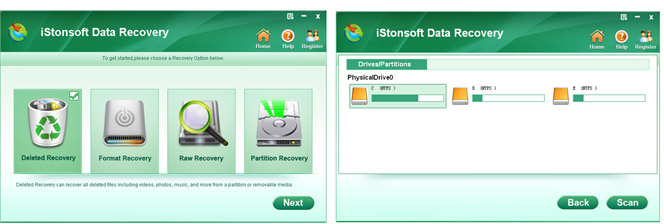
Step 1. Run this software and choose the Wizard Mode recovery.
Step 2. Tell the software what type of files you need to recover and where they are located. Then let the software to scan the drive for you by clicking "Start".
Step 3. Preview the scanning results to pick up the target lost files you most wanted. Mark them and hit "Recover" to let the software to restore all of them for you.
System Requirements
| Windows Data Recovery System Requirement | |
|---|---|
Operating System |
Windows 8/7 (64 bits & 32 bits)/Vista (64 bits & 32 bits)/XP (32 bit) |
File System |
FAT16, FAT32, exFAT, NTFS |
CPU |
1GHz (32 bit or 64 bit) |
RAM |
256 MB or more of RAM (1028MB Recommended) |
Disk Space |
50 MB of free space |
Worth the Download or Buy?
We have learned the general knowledge of this nice software. You must fall in love with it. You may free trial it to have a trial or directly purchase it to have the full version.
![]() Free Download File Recovery Software
Free Download File Recovery Software
![]() Buy File Recovery for Windows (Price: $39.95)
Buy File Recovery for Windows (Price: $39.95)