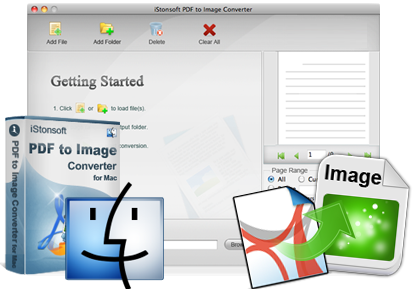
iStonsoft PDF to Image Converter for Mac has an brilliant aptitude for converting PDF to images on Mac, such as JPEG/JPG, TIFF, PNG and many more. With the versatile tool, you can enjoy viewing PDF in picture viewer without PDF reader.

"I have been using your PDF for about 6 months now. After searching, comparing, using others for a few months. I finally ran into your software. No bugs, No hassles. Just good software."
- Reviewed by Marie
![]()
"Very impressive! No bugs, easy to use. It can captures all my PDF files and saves them in the right format I choose. Very use friendly. I would just like to show my appreciation with this little note to you. " - Kettering
![]()
"I could not believe that something so great ! In the past I saved my PDF on phone,facebook and my blog. But for the problem is the PDF is really large and need to spend me lots of time. I like it." - Hench
Many people prefer to convert PDF to Image to view or read PDF contents. Why?
* PDF viewing requires an external tool such as Adobe Acrobat Reader while images are not.
* Browsers have the built-in capability to display images while handling PDF documents requires an external application or plug-in which may or may not be present.
* Office applications also do a better job of handling images in comparison to PDF.

One-click Competent Converter
Import PDF files or folders to the program, choose the output image format and then let iStonsoft PDF to Image Converter for Mac do the rest job for you. The smart program will output what you want in seconds, without any additional program like Adobe Acrobat or Reader required.

Built-in Preview Function
Here is a Preview window located in the upper right allowing you to preview the imported PDF pages one by one. Thus, you can confirm which parts of the PDF really need to be converted before you start the conversion.

Batch & Partial Conversion Modes
Batch mode: You can import multiple PDF files to the program and convert them to images at one time.
Partial mode: Specify the PDF pages number or page range for conversion and the tool will convert the document accordingly.

Simple to Handle & High Speed
Working with an intuitive and user-friendly interface, the program is really easy-to-use. You are able to finish the conversion job with only several clicks. Moreover the outstanding output quality and fast conversion will not despair you.
