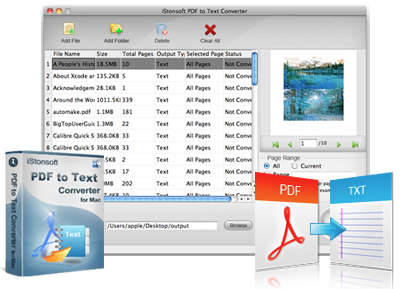
As a professional file converter, iStonsoft PDF to Text Converter for Mac enables you to create text documents from Adobe PDF with ease and preserve all elements of original PDF files. So, you can edit PDF content without any hassle .

"I love this cost-effective converter. It works so well at such a low price. I am able to work more efficiently in the office. The app is more stable than i've expected. good~"
- Reviewed by Wanda
![]()
"A useful converter! With it, I can convert a PDF file to Text files as what I want and I can edit the PDF as text format without limitation. Thanks, guys. Good Job!" - Harrison
![]()
"I have spent hours searching on the Internet, only this one meets my requirements. It helps so much in converting PDF to Text files. Thanks so much." - Estelle
After opening a PDF file on Mac, you may find that you are unable to insert or delete the text in the PDF. Adobe PDF is a read-only file format unless you rely on some special tools to make it editable. Here we suggest you convert PDF to editable text with iStonsoft PDF to Text Converter for Mac for further editing. After the conversion, you can copy and paste, modify and edit the PDF content manually as Text format.
| Comparisons | PDF to Text Converter for Mac | |||
Convert PDF Format to Text | ||||
Convert PDF to Word, EPUB,HTML, Image, PowerPoint and Excel | ||||
| Input/Output Format | .pdf to .txt | pdf to .epub/.docx/.html/.htm/.txt/.png/.bmp/.gif/.jpeg/.jpg/.pptx/.xlsx | ||
| Preserve original text, images, graphics, etc. in output files | ||||
| Batch Conversion and convert selected documents in a time | ||||
Set page range or page number of every document for conversion | ||||
Support to rename ouput file while conversion | ||||
| Drag-n-drop, Super conversion speed | ||||
Free trial and 90-day money back guarantee | ||||
| Download | ||||
Purchase | (Price: $35.95) | (Price: $69.95) | ||

Two PDF to Text Conversion Modes
Batch conversion: Convert several PDF files to plain text simultaneously with fast conversion speed.
Partial conversion: Convert specific PDF pages by setting the "Page Range" to if you do not want to convert the whole PDF file.

Preserve Original Elements Accurately
It will retain 100% contents including layout and formatting in the output documents. So all the elements of original PDF files will be preserved, such as text, hyperlinks, images, layouts, tables, columns, graphics.

Preview PDF before Conversion
This PDF to Text Converter for Mac enables you to preview the PDF content before converting. Here is a preview window lies on the main interface which allows you to view the source PDF pages one by one to helps you find the exact pages that you want to convert.

Simple & Fast to Use
As a standalone program, it doesn't require Adobe Acrobat software installing on your Mac. You can easily convert your PDF files to txt format thanks to the intuitive interface and user-friendly operation.
