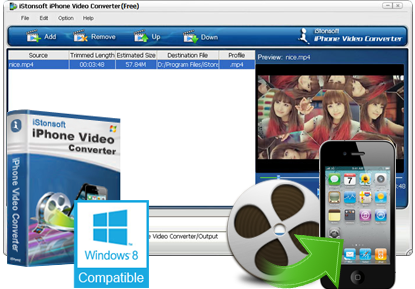
Don't know how to make all movies readable on iPhone? Wondering a free way to convert movie or music to iPhone? Here comes iStonsoft Free iPhone Video Converter which make things simple. It will meet all your need in video conversion.

"I only wanted it for converting home videos to iPhone. Their web instructions were really not needed. It was so easy. Made an AVI file into an MP4 and dropped it right into my iTunes folder.Thank you."
- Reviewed by Jessica McBride
![]()
"This app is exactly what I was looking for. It gets the job done amazingly fast and it works like magic. I can now enjoy my videos copied on my iPhone because of this converter! Ah, super happy because of this. Keep it up!" - Nilesh Sojwal
![]()
"I have tried with many PC software, but no one comes close to this app in video compression quality. It converted my video perfectly. I can finally watch videos that my stock video player couldn't read formerly." - Michla Kagermeier
Many iPhone users have depressed by the iPhone's limited ability to read media files. We are only allowed to put compatible files to iPhone. Or it will refuse to play the media files for us. To make things easier, iStonsoft studio designs and creates this iStonsoft Free iPhone Video Converter.
This free converter is specialized in converting movies and songs to friendly format of iPhone. Its preeminent features lies in the super fast converting speed and ability to maintain splendid output quality. With this nice application, you will never be troubled by how to convert movie to iPhone freely from now on.

![]() Convert almost all popular video formats like AVI, MP4, MPEG, WMV, XviD, H.264, DAT, MOV, ASF, FLV, etc. to iPhone/iPhone 3G/iPhone 3G S MPEG-4, H.264 and MOV to iPhone/iPhone 3G/iPhone 4S MP4 video or H.264 video.
Convert almost all popular video formats like AVI, MP4, MPEG, WMV, XviD, H.264, DAT, MOV, ASF, FLV, etc. to iPhone/iPhone 3G/iPhone 3G S MPEG-4, H.264 and MOV to iPhone/iPhone 3G/iPhone 4S MP4 video or H.264 video.
![]() It supports to load audio files for conversion to iPhone directly. It support almost all popular audio formats.
It supports to load audio files for conversion to iPhone directly. It support almost all popular audio formats.
![]() You can extract video background music and save as iPhone MP3, M4A, AAC, or iPhone 3G WAV with excellent quality.
You can extract video background music and save as iPhone MP3, M4A, AAC, or iPhone 3G WAV with excellent quality.
![]() The converted videos or audios are high compatible with iPhone, iPhone 3G, iPhone 3GS, iPhone 4, iPhone 4S and all iPhone devices.
The converted videos or audios are high compatible with iPhone, iPhone 3G, iPhone 3GS, iPhone 4, iPhone 4S and all iPhone devices.
![]() If you like, you may use this stunning software to convert music or movie for other iDevice like iPad and iPhone. Even the devices beyond Apple brands like HTC, Kindle Fire, Zune Xbox 360, iRiver, etc. As long as your device can read MP4 and MP3 file, you can take it as your personal media converter.
If you like, you may use this stunning software to convert music or movie for other iDevice like iPad and iPhone. Even the devices beyond Apple brands like HTC, Kindle Fire, Zune Xbox 360, iRiver, etc. As long as your device can read MP4 and MP3 file, you can take it as your personal media converter.


![]() On the left screen, there will be a display which enables you to preview the video you need to convert. You may choose the target video and click Play icon and this software will play the movie for you. It is very useful especially when you need to check whether you have loaded right media files or not.
On the left screen, there will be a display which enables you to preview the video you need to convert. You may choose the target video and click Play icon and this software will play the movie for you. It is very useful especially when you need to check whether you have loaded right media files or not.
![]() After you have clicked "Start" icon to convert video/audio to iPhone, there will be status bar to display the process of the conversion. When you see the status bar reminds you 100%, it means the whole conversion has been finished.
After you have clicked "Start" icon to convert video/audio to iPhone, there will be status bar to display the process of the conversion. When you see the status bar reminds you 100%, it means the whole conversion has been finished.
![]() Amazing Conversion Speed: Very easy-to-use with clear-cut user interface, only a few clicks to accomplish the conversion by previewing the whole process. Multithreading-based batch mode provides you 200% conversion speed which exceeds any other iPhone Video Converter.
Amazing Conversion Speed: Very easy-to-use with clear-cut user interface, only a few clicks to accomplish the conversion by previewing the whole process. Multithreading-based batch mode provides you 200% conversion speed which exceeds any other iPhone Video Converter.
![]() Free Technical Support: Free Technical Support and lifetime free Upgrade let you feel reassured to use the iPhone 4S Converter free.
Free Technical Support: Free Technical Support and lifetime free Upgrade let you feel reassured to use the iPhone 4S Converter free.
![]() Automatic Upgrade: Provide procedures for automatic upgrades, user-friendly at any time to improve access to the latest version.
Automatic Upgrade: Provide procedures for automatic upgrades, user-friendly at any time to improve access to the latest version.

