
To Convert PDF to other file formats for other use, iStonsoft PDF Converer is worth a try. It lets you transform PDF files at hand into documents, photos and even web pages with great preverstion. And it support batch and partial conversion.

"Worth recommend! Actually I’m a teacher, most of my lesson plan are in PDF, this means I cannot edit them which is not good for student who need modifications. I also tried online conversion, it works but it needs long time and no safe, I’d like to use that time to make better word."
- Reviewed by Barbara
![]()
"I used this program for two weeks and I have to say that it does really generate great conversion result for my electronic lessons.It retains all original layouts after conversion.Cheaper than Adobe." - Allison
![]()
"I love this application as it’s really able to turn lots of my lessons plans into MS word at express speed and quality is also pretty good, saved a lot of my time and energy." - Camille
iStonsoft PDF Converter is a 7-in-1 PDF conversion utility that is capable of transforming PDF to ePub, PowerPoint, Excel, Word, Text, HTML and image without any quality loss. With this affordable yet powerful program, you can freely choose the output format as TXT, JPEG, PNG, GIF, BMP, TIF, ePub, HTML and Word according to your need. By using iStonsoft PDF Converter, you'll enjoy a rapid and easy conversion with only a few mouse clicks.

* Convert PDF to ePub: So you can read PDF on ePub friendly devices like Apple iPad, iPhone, iPod touch, Sony Reader, Nook and Android-based phones/devices.
* Convert PDF to Microsoft Office(Word, PowerPoint and Excel): By using it, you can convert your PDF files to well-formatted and editable Word, PowerPoint presentation, Excel spreadsheets in seconds.
* Convert PDF to images: Transform PDF to popular image formats, such as JPG/JPEG, GIF, TIFF, PNG and BMP.
* Convert PDF to HTML: Convert from PDF to web page so as to view or share your PDF content in many browsers like IE, Firefox, Safari, Opera, etc
* Convert PDF to Text: Extract text from the read-only PDF files with ease.
* Batch conversion: Drag and drop multiple files to the program and convert them to PDF format at one time, without impairing the fast conversion speed. 100-page PDF file can be converted in seconds.
* Great preservation: After conversion, all the original text, images, graphics, tables, hyperlinks, layout and formatting will be exactly preserved in the output PDF files. What you see is what you get.
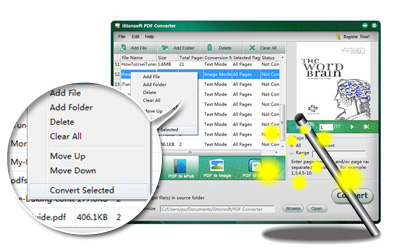

* Partial conversion: In additional to the efficient batch conversion mode, iStonsoft PDF Converter also provides you with the smart partial conversion that you can flexibly convert selected pages or page ranges of the PDF by inputting the page number or page range.
* Preview feature: Here is a small preview window allows you to preview the imported PDF files page by page so that you will be able to confirm which page need to be converted, which can do a great favor to the partial conversion mode.
* The whole PDF conversion task can be finished in 3 simple steps: Import PDF files, output format choosing and start to convert. Only 3 mouse clicks are needed.
* Free guidance and technical support are provided to reassure all the trouble during the usage of the software.
* Stand-alone application: Works independently without the help from any third-party software, such as Adobe Acrobat.

