
EPUB and MOBI, these two eBook formats, are familiar for many eBook reader. If you need to change format between them like converting MOBI to EPUB, iStonsoft MOBI to EPUB Converter is needed here.

"In order to get the eBooks i bought from Amazon onto my iPad, i have to change MOBI format into ePub. This converter is brilliant on this. The final eBooks show well on my iPad! Thanks!"
- Reviewed by Chester
![]()
"As a student, i often download many MOBI books from the web for extracurricular learning. But they are not supported by my eBook reader. This software does me a favor on converting them to ePub. Really thanks a lot!" - Veronica
![]()
"I like reading eBooks. Usually, i get them from all kinds of eBook websites, and put them onto my iPod Touch so that i can read them everywhere. The format problems troubled me a lot before i meet this software. " - Maurice
ePub is a common format used on almost all eBook readers, such as iPad, iPad 2, iPod touch, Nook Color/Tablet, Sony Reader, Kobo, iriver Story HD, and so on. Well, if you downloaded or purchased books from Amazon.com or other sites, you will possibly get a MOBI book. To read MOBI books on ePub-friendly devices, you need a MOBI to ePub Converter.
There are numerous MOBI to ePub Converter for Windows platform. However, MOBI to ePub Converter for Mac is less than for Windows. iStonsoft MOBI to ePub Converter for Mac is just the helpful solution which can help Mac users to convert MOBI to ePub for Mac.
| Comparisons | MOBI to EPUB Converter for Mac | |||
Convert MOBI and PRC to EPUB Format | ||||
Convert Word to EPUB, PDF to EPUB, Text to EPUB, HTML to EPUB | ||||
| Input/Output Format | .mobi/.prc to .epub | .mobi/.prc/.docx/.doc/.html/.htm/.txt/.pdf to .epub | ||
| Preserve original Text, Hyperlinks, Images, Layouts, Tables, Columns, Graphics, Colors | ||||
| Make EPUB books readable on iPad, iPod touch, Nook Color, Sony Reader, Nook Tablet, iriver Story HD, Kobo, BeBook, and other EPUB-supported device. | ||||
| Support to define output folder of your local disk | ||||
Support to rename ouput file while conversion | ||||
| Batch Conversion and Partial Conversion | ||||
Free trial and 90-day money back guarantee | ||||
| Download | ||||
Purchase | (Price: $35.95) | (Price: $59.95) | ||
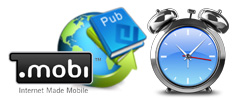
High Efficiency in Converting MOBI Files to EPUB Ones
High efficiency transcode technology guarantees you super experience in MOBI file to EPUB conversion. No matter you load one MOBI file or up to 200 files in one conversion process, this software gives you eminent conversion speed.

Easy Operation and Usage
Equipped with Mac-like clean and intuitionistic interfaces, this software is very easy to understand as well as the operation. Everyone even people who have no conversion experience can get hang of the whole software as easy as falling off a log.
Preserve All Original Contents
The outputted ePub file will be exactly the same with the original MOBI file. The original make-up, texts, images, hyperlinks, author, name, and so on will be preserved in the output ePub eBooks. So you will have elegant experiences in reading created EPUB files.

Comprehensive Technical Support
Our distinguished engineers provide a powerful technical support for you. You will get quick and patient answers if you have any problem or question when you are using this software.
