
The data stored in a USB drive as well as on other digital devices may also lose due to deleting, formatting, virus infection, and other reasons. So more and more users are looking for a way to get back the lost data from their USB drivers, that’s why iStonsoft USB Data Recovery comes here.

"It only took several minutes to restore about hundreds pictures from my USB driver. And it can also help recover all files in one folder with a few clicks. That's too convenient."
- Reviewed by james
![]()
"I almost lost all photos on my USB driver. Two days ago, I deleted them accidentally. Then a friend recommended me to try this program to restore them. Only a few minutes later, I got pictures back to my USB device. Thanks a lot!" - Joice
![]()
"I formatted my Sony USB drive by mistake, and then all files were cleared out, including photos, videos and some vital papers. Thanks to this software, I have completely restored the whole files. That's amazing!" - Elaine
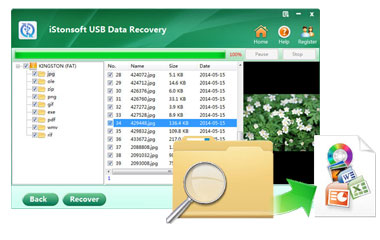
Data on the USB drive may be lost due to lots of reasons, such as intentional or accidental deletion, accidental formatting, system required, USB corruption, virus attack and so on. Actually, whatever the case, you can use the new-released iStonsoft program to find your lost data back from all kinds of USB drivers.
![]() Works well in recovering lots of file types, such as, videos, music, photos, office documents, PDF documents, emails, etc.
Works well in recovering lots of file types, such as, videos, music, photos, office documents, PDF documents, emails, etc.
![]() Supports the drivers from many branded flash USB media like Sony, Kingston, Sandisk, and so on.
Supports the drivers from many branded flash USB media like Sony, Kingston, Sandisk, and so on.
![]() Performs good in kinds of data loss cases, including accidental deletion, USB drive formatting, improper device handling, virus attack, etc.
Performs good in kinds of data loss cases, including accidental deletion, USB drive formatting, improper device handling, virus attack, etc.
Typically, it is not impossible that you just save files on the USB drive in the same format. So we always get a drive and find it contains all kinds of files in different formats. Then a good USB recovery program should have the ability to retrieve different files from your USB or pen drive at ease. Thus, iStonsoft USB Data Recovery is just the tool which can meet all your demands.
![]() Photo: jpg, png, gif, bmp
Photo: jpg, png, gif, bmp
![]() Media: avi, mov, wav, wmv.
Media: avi, mov, wav, wmv.
![]() Document: pdf, doc, htm, xls, ppt, cpp, sxw, sxc, sxi, wpd
Document: pdf, doc, htm, xls, ppt, cpp, sxw, sxc, sxi, wpd
![]() All: contains all formats in the above, and then zip, rar, exe, dll, ole are also included.
All: contains all formats in the above, and then zip, rar, exe, dll, ole are also included.
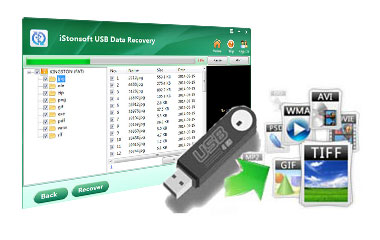

If you think this tool can only retrieve lost, deleted or formatted data from all kinds of USB drives, then you’re totally wrong. Actually, this software can works well as a card data recovery software, that means it can detect, scan and recover data from memory cards, SD card, etc. easily.
![]() Be capable of detecting all kinds of popular mobile phone SD cards, including Samsung Micro SD card and USB storage device, LG Micro SD card, Motorola SD card and so on.
Be capable of detecting all kinds of popular mobile phone SD cards, including Samsung Micro SD card and USB storage device, LG Micro SD card, Motorola SD card and so on.
![]() Compatible with various U disk formats, such as EXFAT, NFTS, FAT16, FAT32, and so on.
Compatible with various U disk formats, such as EXFAT, NFTS, FAT16, FAT32, and so on.
Besides the powerful basic functions in recovering, this program also have lots of other personalized designs to help you enjoy the whole recovering process.
![]() Enables to categorize the scanning results by file format, name, date or size. This makes it easy for users to select wanted files according exact file types quickly.
Enables to categorize the scanning results by file format, name, date or size. This makes it easy for users to select wanted files according exact file types quickly.
![]() Photos can be previewed in the built-in window, and you can check whether the selected image file is the target one you wan tto restore.
Photos can be previewed in the built-in window, and you can check whether the selected image file is the target one you wan tto restore.
![]() Simplifies the whole USB file recovery process as easy as "Scan -> Select -> Recover".
Simplifies the whole USB file recovery process as easy as "Scan -> Select -> Recover".


How to Recover Data After System Restore
How to Recover Lost File from Mobile Phone
Powerful Way to Recover Lost Word Document
How to Recover Deleted Email from Outlook